#wwdc2019: Everything else
June 7, 2019
I’d like to close the week with a quick(ish) mention of many intersting things, including major ones, I didn’t have the chance to talk about in my previous posts:
-
macOS 10.15 Catalina & Project Catalyst: with much less friction than I expected, given the fact that the OS is now moved in a read-only APFS volume (already causing issues for other apps and really odd side-effects), the installation of Beta 1 on my special Mac went smoothly and I had the chance to play around in the new operating system for a bit. Obviously, support for 32 bit apps is gone - and that means I won’t be able to install Catalina at work in September, which is a bummer - but OpenGL is still there with much relief for the compatibility of my own app and in general I found the system really snappy, most likely because it was a clean install. The Catalyst apps look less alien than before, but I need more time to judge and I am still afraid that a side effect of Catalyst will be that we will see a lot of blown-up iPhone apps that were already turned into bad iPad citizens now being converted into terrible Mac applications by only clicking a checkbox, while in the meantime driving down discoverability in the App Store and reducing average prices for quality products; doomed-predictions aside (we’ll see in time), I appreciate that Catalyst apps will be distributable outside the App Store and I’m perfectly fine with the Notarization requirement. Finally, Catalina brings some lovely additions: Sidecar, Accessibility Improvements and Screen Time; about the latter, I’m under the impression that every window open currently counts towards the global time, even if it’s not actively interacted with; I’ll look more into it, and if that’s the case, there I’ll have my first Radar for the year.
- Since I mentioned Radar, this tweet brought me sheer joy:
Apple now tells you how and why a radar was closed. Duplicates are now referred to as similar issues, and it will actually tell you if a fix has been shipped
-
Apple Sign In, a.k.a. 🖕 Google and FB, is Apple at its best; meanwhile, some press is focusing solely on the requirement of Apple Sign In whenever other third-party login methods are present in an app. That’s as smart as it was for the DoJ to sue Apple for anti-competitive behavior in distributing books while Amazon had 95% of the market.
-
ARKit: boooring. Please, never mention it again until 🍎Glasses actually ship.
-
SF Symbol will make app development so much more convenient for me: hunting for glyphs or - worse - drawing some myself was always very time consuming.
-
tvOS’ main news is probably the addition of multi-user support: nice, but I’d rather have it on iPads. Oh, and real console gamepads are now a thing.
-
Speaking of iPad: iOS on tablets is now iPadOS, a clear sign that Apple is willing to accept for the OSes to actually diverge where needed. It’s a great sign, first and foremost, because the dedicated name forces them to deliver some new iPad feature every year; for 2019, we have significant - overdue - Files improvements, USB drives support and - for lack of a better term - multiple windows. I’m curious to try the new gestures, and especially to understand how quickly I’ll be able to ingrain them in my muscle memory (about gestures and the language of iPad, I recommend Dieter Bohn’s video for The Verge). Overall, I count this as a great year for iPad (as does everyone else out there 😜).
-
Deeply connected to iPad future is Shortcuts (don’t get me wrong, Workflow’s successor is also very useful on iPhone, but making new automations from scratch is an iPad-only activity for me), an app that keeps getting better at an amazing speed. Automatic triggers for Shortcuts was one of my only 3 wishes for WWDC 2019 - the others were to not screw up macOS, which we’ll see in 3 to 5 years, and to finally bring Xcode to iPad, something that got closer with SwiftUI - but even after I posted about them the other day I kept thinking about how important is also the conversational expansion of Siri: parameters and follow up questions are what really is missing from a truly useful personal assistant. Future looks bright ☀️ on the road to SiriOS.
-
iOS 13. As an early adopter of Dark Mode on Mojave, I don’t care much for dark background on phones: I prefer apps to be distinguishable one from the other, and white backgrounds work better in sunlight, but it was probably inevitable to come, and to each their own! The new iPhoneOS (jk, next year not so much?) should also bring faster launch times for apps, smaller downloads, general refinements to apps like Find My (what a deeply creative name) and the overhaul of Reminders; no improvements to Mail, sadly (third year in a row hoping for them to add a snooze function so that I can leave nosy 3rd party clients behind… 2020 will be my year, I hope). Overall, I count 2019 as a well-deserved and completely reasonable break from the absolute focus on iPhone that Apple had for years.
- And finally, the funniest bit of the Keynote: Stealth mesh Bluetooth L.E. antitheft system (not the actual name) is the coolest combination of cryptography and sheer volume of devices out there I’ve ever seen, so very Person of Interest’s mesh network.
And that’s all for WWDC 2019.
No, not really, it’s not all: even though I tried to post more here on the blog (here’s a list of my 6 posts this week), there’s still so much that we still have to discover and analyze, and most important, there’s a lot of things to learn and so much work to do… (sneak peak that could lead to nothing: there’s an old, unfinished project of mine that would be perfect for Catalyst… but I also want to ship GlanceCam 3 and PhotosUpload in the next couple of months, so I really need to make a plan and stick to it)
It will be a good summer 😎
#wwdc2019: Xcode 11
June 5, 2019
In today’s episode of Mac Power Users Doug Brooks, Apple’s Product Manager for the new Mac Pro, among many other interesting things mentioned their internal Pro division is working with professionals not only to reduce render/computation times, but also to bring down small delays in repetitive actions that users perform daily using software, such as improving responsiveness in dialog boxes you have to interact with very often.
That attention to speed was paramount to Xcode 11 development was very clear to me immediately after launching it the other night, just after the State of the Union: resizing the window, jumping around in code, scrolling, everything seems a bit snappier, like milliseconds have been shaved around and animations have been shortened.
Xcode 11 just feels fast, not in terms of compile time (haven’t timed anything yet), but of user interactions, and I think it’s something I will appreciate every day, if I’ll actually be a good boy and open Xcode every day…
On top of that, touches like the Mini Map to glance at all your code in the sidebar, and the general revision of the Assistant Editor paradigm look like improvements that can build up significat savings in terms of time and concentration, day after day.
As I mentioned yesterday, I haven’t had the chance to actually play around with the SwiftUI canvas, so I still miss real world experience with the most groundbreaking new feature.
I also still have to look into the integration of Swift Packages management inside Xcode; on paper, it seems like a really good reason to start thinking to leave CocoaPods behind whenever possible.
One thing I’d like to immediate take advantage of, on the other hand, is the inline viewer for code changes inside the source editor: no more copy, paste & comment of a block of code before a massive refactor to keep the original code available at a glance.
Obviously, as with every new release, there’s much more to Xcode 11, but my first impression is that my favourite IDE got even better.
#wwdc2019: Siri Shortcuts awakes
June 4, 2019
As a lover of automation on the Mac who sometimes attempts timid experiments with Siri Shortcuts, yesterday was more than interesting.
For many, the “conversational part” (the possibility to add paramenters to the request and have Siri ask follow-up questions) is the most interesting news, because it will lead to a more natural experience; for me the game-changer is the introduction of automatic triggers that will allow to perform multi-steps shortcuts when something external / planned occurs.
The possibility are endless, because there are already lots of different triggers (specific time, arriving or leaving at a location, launching a specific app, changing the state of the device like enabling Wifi, etc…) and we can already imagine that more will follow:
- When I leave home, send an SSH command to my computer to start running some operations, turn off the lights and enable DND on the phone;
- Every Friday at 7 p.m. blast “The Final Countdown” at maximum volume and trigger an AppleScript via SSH to copy some files to a specific location;
- When I launch Tweetbot after 10 p.m., automatically search Google for “productivity killers”;
- If I enable Airplane mode, also lower the device volume; when I disable it, send a message to a family member to tell I’m back online.
I could go on forever on the most implausible automations… it’s so freaking cool that we will finally have access to all that power without the need to manually start any action.
For now I can only dream, though: Shortcuts comes preinstalled with iOS 13 but I don’t plan to rush with the new operating system on my phone, so I tried playing with automatic triggers in the Simulator, where they don’t seem to cause any actions yet.
#wwdc2019: SwiftUI
June 4, 2019
From a developer standpoint, there’s no luxury display or mythical computer that can rival the big surprise Apple reserved for us yesterday: SwiftUI.
The actual true star of the show is a declarative UI framework that before yesterday was only rumored, and not for this year; cherry on top, it actually debuts on all platforms (iOS, iPadOS, macOS and even watchOS).
I never actually looked into React or similar development tools, but I played a bit with Cocoa Bindings, so I can see why having the interface actually reflect changes in the data model, and viceversa, is a truly big deal; an even bigger deal was the speed it releaved in the demo: seeing very few lines of code produce an UI that updates in realtime is a big leap from the tedious Build and Run dance, and the inverse process of tweaking the UI in the canvas and have the changes inserted inside the code looked like magic. Better, it is magic.
My plan immediately became to stay up really late after the SOTU (which ended at around 1:30 a.m. my time) and play with it for a good part of the night, but sadly Xcode 11 does not show nor let you interact with the canvas unless you’re running macOS 10.15 (currently not very viable on, cough, computers that run macOS without actually coming from Cupertino).
So for now I can only follow along the amazing tutorials Apple published, and try to wrap my mind around the Combine framework, which I understand is the second part of the equation, but that I wait for smarter people to explain to me in a tutorial / video of some kind in the next few days.
Before the event a friend joked about changing the Swift syntax again, but actually Apple set the stage for an even bigger change on how we write code and how fast we can iterate, and I am very excited for the possibilities.
#wwdc2019: Mac Pro
June 4, 2019
In many ways, a “You asked for pro machines? Here’s your 🤬 pro machine!” silent statement (make your comparisons with that explicit “can’t innovate anymore my…” of yore), Apple now offers a true successor of the Power Mac / Mac Pro that erases all the mistakes made with the Trashcan introduced in 2013 and let languish until yesterday.
First, let me say I couldn’t have been more wrong about 👏 every 👏 single 👏 prediction 👏:
Starting at 4.499 $
ARM only, base model 16 cores
32GB ram - 1 TB storage
Apple-only GPU
Small tower
Ships in early 2020
I don’t mind, though, because the real product is something to behold.
I like the look of the case, even though the Cheese-grater was even cooler in my opinion (because it was more square), but what matters is that it is big, it will cool its components, and it is very much expandable and upgradeable.
It also costs like a car, and the base configuration (8 core Xeon, 256 Gb M.2 drive) is a bit underwhelming.
I disagree with the idea that pro desktops need to start at 5.000 $ (iMac Pro) or more (look, at least, at 8.000 $ for a better-speced Mac Pro in the real world) and are mostly used for producing video; my impression is also that the Apple tax is increasing steeply on some wrong use-cases assumptions, and that there is still space for a middle way between the Mac Mini and the new Pro.
Having said that, if you need something like this, you need it and it’s great they still make computers that push the limits… just a couple of years ago, it wasn’t really the case. Hoping for a true pro machine from Apple, not a powered-up iMac, was more about the statement it would give us about their actual commitment to the future of the Mac than anything else, so complaining about the price is actually beside the point: let it cost what it needs to cost for them to keep innovating, and just admire it without buying (at that price, not really a choice ;)… it’s basically a halo car, and the things they’ll learn here will improve other Macs in the future.
#wwdc2019: Pro Display XDR
June 4, 2019
I understand many will make fun of its price and especially of the fact that, out of the box, you can’t actually use a 5.000 Dollars monitor, but to me this was the funniest announcement.
A few days ago, I wrote:
The thing I’m most excited about Monday’s event is the monitor: so little changes in that space, basically the only innovations were the 30” 2560x1600 Cinema Display 14 years ago & the 27” 5120x2880 introduced in 5k 🖥 5 years ago. Apple is the only driver for innovation.
and:
Yes, I’ve seen those 21:9 monitors, but in 2019 non retina is not an option, and I find them ineffficient: the aspect ratio MS chose for the Surface Studio is much more suited to desktop application (ok, not Final Cut, but we’re not all video producers).
Apple delivered on all my hopes in a big, loud way:
- 32 inches, 16:9 aspect-ratio (yay!)
- 6016x3384 pixels (Retina: 218 ppi)
- Full-P3, 1.000 nits sustainted in HDR (but peaks at 1.600) and 500 in SDR, amazing contrast (1,000,000:1) for an IPS LCD
All this comes with an unexpectedly high sticker price: $ 4.999 (more if you want the very futuristic matte option), plus $ 999 for an astonishingly beautiful stand that supports 90° rotation, or $ 199 for the Vesa mount. Why they didn’t include the Vesa mount in the box (which for a pro monitor would make absolutely sense to be the default) and avoid to be made fun of, I’ll never understand…
That’s a lot of money, certainly many, many times more than I could ever think to spend on a display, but it truly is pro (let’s get straight to it: for today’s Apple, pro mainly means video / photo editing; such an expensive monitor makes very little sense for Xcode) and it really moves the entire world of monitors forward. It’s also a statement I 100% agree with: you don’t need to go ultra-wide, this monitor adds around 17% more pixels in width and 5% more in eight compared to my 2006 Cinema Display 30”, and that just looks perfect to me.
One thing I don’t love: the inputs are not placed in an elegant way, and I find the “Pro Display XDR” name written on the back not very Apple-y:
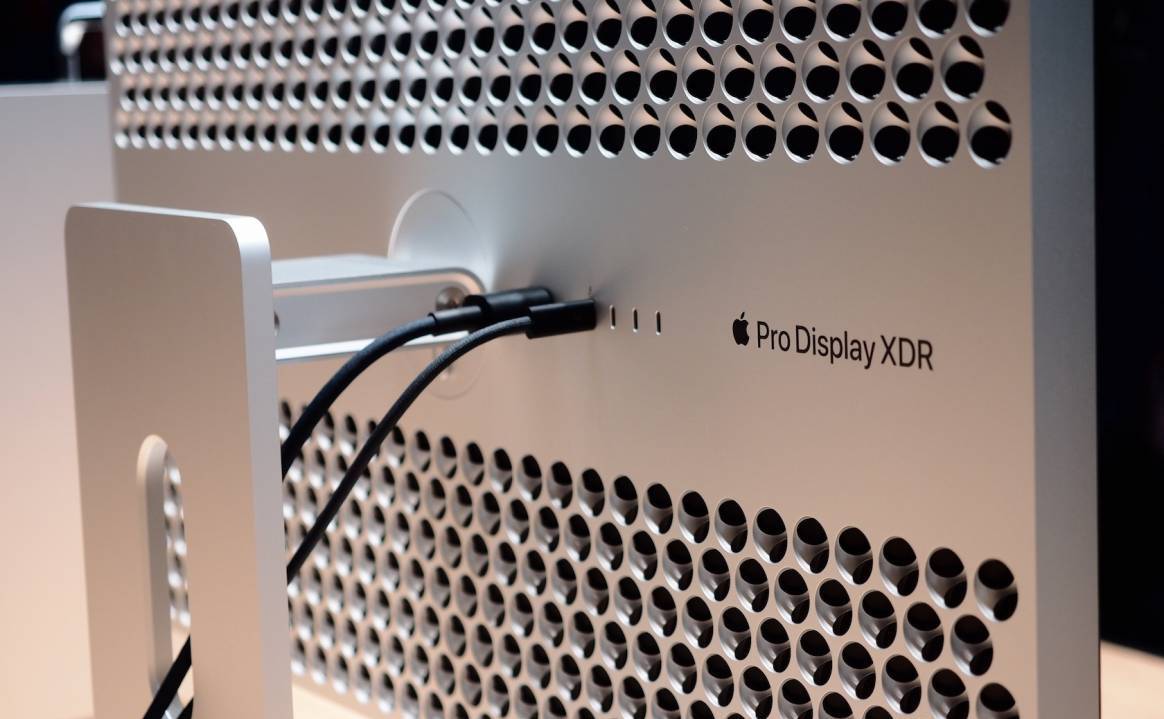
This product brings at least a little closer a similar-resolution, aspect-ratio and size “consumer” display, maybe not from Apple, so - even though I’ll never be able to buy the Apple Cheesegrater Display - I am so happy it exists in the world.
And, now, speaking of unaffordable things… my next post.
#wwdc2019
June 4, 2019
My beloved 🤯 emoji pretty much sums up the beginning of WWDC week: yesterday’s Keynote and State of the Union contained so much, it’s not easy to unpack and process everything.
I’ve already tweeted some thoughts, mostly without snark, because I honestly believe Apple delivered an amazing series of announcements in a tightly-packed and completely fun to watch presentation, but the blog is a much better place for non-reactive comments and it will be entertaining - at least for me - to revisit this post in a few years, as I can now do with 2017’s.
Throughout the week I should be able to post my thoughts and impressions, so hopefully you’ll decide to stay tuned by subscribing via RSS.
Oh, while you’re here, I also have a great plan figured out that involves lots and lots of GlanceCam sales 🤑:
If each one of my followers (*bots included) would buy 2 copies of GlanceCam each, I could buy the Pro Display XDR stand 😎 #developerlife #wwdc19
— Cesare D. Forelli (@cdf1982) 4 giugno 2019
Jokes aside, here’s what I have posted so far for WWDC week; obviously I’ll keep the list updated:
Thanks for reading!
WWDC 2017

June 6, 2017
Some thoughts on yesterday’s Keynote and Platform State of the Union:
- Appocalypse intro video: not particularly funny, but the ending message “Keep making apps. The world is depending on you” was a nice touch and a good way to kick off a 2+ hours developer (-ish) event.
- tvOS: as expected, just the Amazon Prime announcement, but I’m pretty sure a 4K Apple TV is coming this fall, so yesterday wasn’t this platform’s day…
- WatchOS 4: the new Siri face is very Googley, and the trippy one was designed by the same team who picked the name for macOS High Sierra; but the night notification containing a specific nudge (“you need a 12 minutes brisk walk to reach your goal”) to fill the rings is a very nice touch.
- macOS High Sierra: I kept thinking they were replaying the 2014 WWDC naming video, but they actually went with macOS version 4:20 🙄. Anyway, not a lot to see on a mature operating system (though, a tablet mode for iPad Pro connected to Macs would have opened the doors to some cool new workflows), but that huge blow at Google with Intelligent Tracking Prevention is Apple at its best: protecting its customers’ privacy. It’s worth noting that starting next year Apple will begin abandoning support for 32 bit apps (which is already true in iOS 11).
- Macs: Kaby Lake across the line is good news, albeit a little late; getting iMacs to be able to execute (and create) VR content was long overdue. The iMac Pro sure will be a beast, and it’s priced accordingly; I’m very happy to see Apple commit to a niche pro machine, but I have no doubt that its specs confirm that they were determined to drop the Mac Pro ‘til a few months ago… and it’s a good thing they reversed that decision, because a 5.000 $ (more likely, a 6.500 $) pro machine without user replaceable parts makes very little sense to me… It would have been cool if they went with a bigger, curved screen for the pro model (32 inches? 34?), but at this point it’s pretty safe to assume that curved Macs won’t be a thing.
- Metal 2: the interwebs picked a better name, Heavy Metal. It seems really nice, but I bet VR developer would have liked at least a mention of OpenGL.
- A wireless keyboard with numeric keypad: finally, we have the technology 😱. Sadly, it’s so advanced this futuristic device has to cost 129 $…
- Apple Pay: direct money transfers between users just raised the level of the ocean: it was VCs funding Venmo & co. crying.
- Siri (and machine learning, machine learning, machine learning everywhere): I think they are being cautious touting new Siri capabilities at this stage, but I’m pretty optimistic. The translation part was cool. I would have expected a few more new intents, but I got what I wanted 🤐, so I’m cool…
- iOS 11 on iPhone: I like the new lock screen, and this could be their chance to make it a bit customizable (change the default calculator app, place a HomeKit button in the main view…). I expected a more substantial, system-wide redesign, but as they made clear in the Platform State of the Union, the Music-style big headlines are now available to everyone almost for free, and Apple uses them in most of their apps (they should fix this, though…), setting the new platform standard. The car DND is a very nice and safe idea.
- Augmented Reality: very cool demos (the table one was amazing, but my arms hurt just watching the presenter hold that iPad for so long), I’ve never seen this resolution and realistic effect in HoloLens videos. This should be one of the major headlines today: Apple went from 0 to 11 (see what I did there? It’s the joke of the week!) keeping their work completely secret. This should probable silence (it won’t) all those critics voicing concern about Cupertino’s position in AR and VR (which too they acknowledged more than ever in the Mac part, confirming they are aware that it’s one of the next big things, though maybe less huge than many expected).
- iPad 10.5”: I would have expected something a bit bolder on the design front, or at least a few new colors, but it’s still a great device. I use my mother’s 12.9 iPad Pro pretty often, and while I like it, it’s really, really big and heavy. This will probably be the best iteration ever of the original form factor, which happened to also be the perfect one. The six-core A10X is cool too.
- iOS 11 on iPad: this is a huge step forward. Obviously, it’s not like computers never had drag and drop and file managers before 💁, but they seem really well implemented, and drag and drop is also really easy to adopt on the developer side. I also liked the Dock implementation and the new app switcher. All those features and the system-wide markup capabilities really got me excited about using the iPad more… I think that 12.9” will be the first device I’ll install the beta on, when the next version will be released (I’m not *that young and reckless anymore…).
- HomePod: first, I dig the name, and I don’t think the price is excessive (I paid that exact amount in 2006 for the iPod Hi-Fi, and this thing does a couple of things more…). I’m curious to see how it sounds, and also to see it in person, because I’m not particularly impressed by its design. Given what they showed feature-wise, I don’t think it’s a device I’m interested to buy at this time, but of course they would be the only company I trust with a microphone in my home.
- Swift Playgrounds on iPad: really neat stuff that I should probably check out.
- Xcode 9: Apple’s IDE in my opinion was the absolute star of the Platform State of the Union. They seem to have fulfilled almost every possible wish a developer could have had: new source editor, faster indexing and compile times, clearer warnings (no dots anymore!), amazing refactoring capabilities, wireless deployment to test devices, Swift 4 adoption not mandatory when opening a Swift 3 project. I’m in love 😍, and I can’t install it because my 2008 Mac Pro can’t run Sierra or Fully Baked Sierra 😭.
I can only express my congratulations to the teams at Apple that made all this (and the many things I forgot to mention) possible. Thank you!
With so many sessions bookmarked to watch, this will be a fun week…
- Squarespace doesn’t let me use the boy emoji…