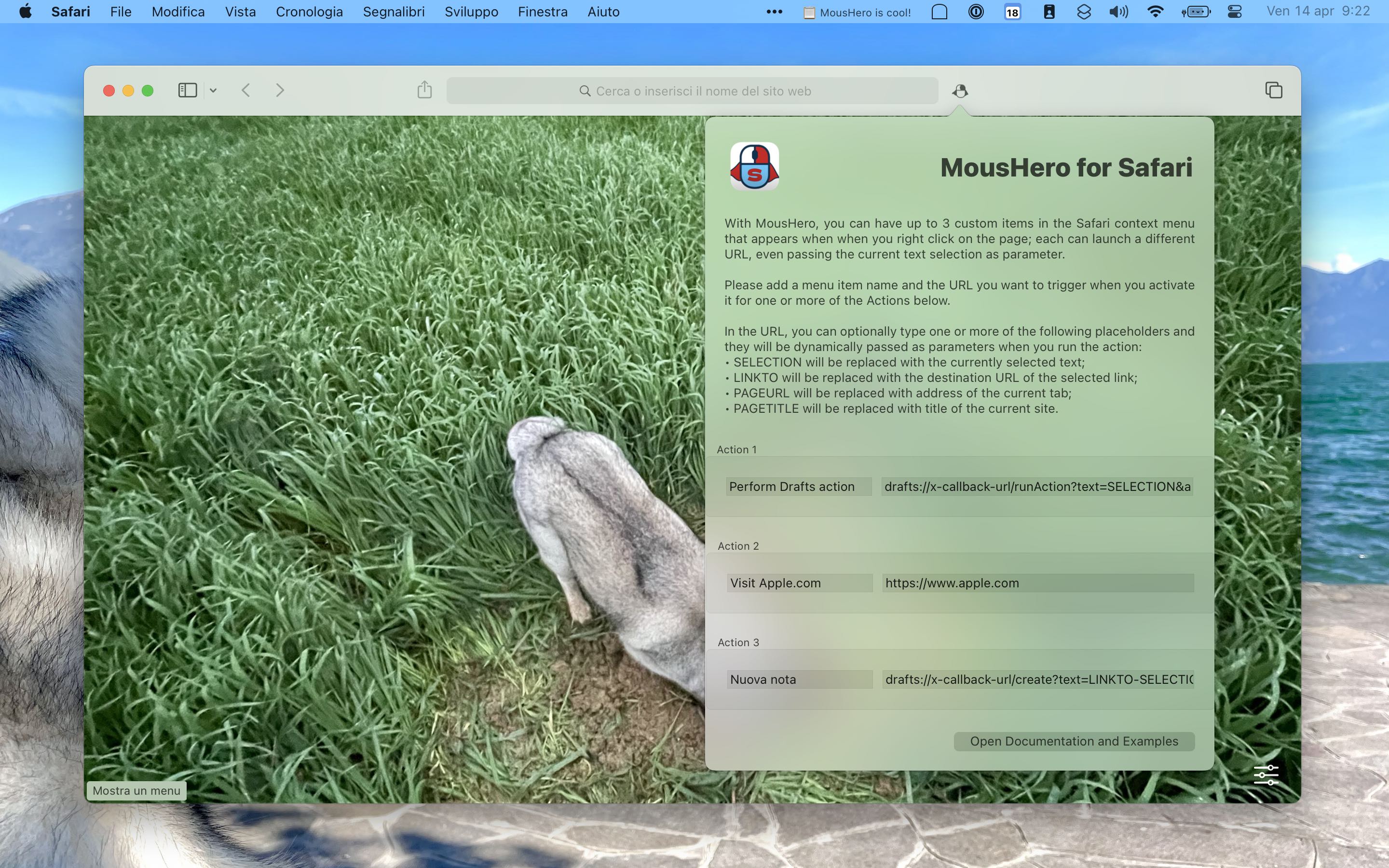Customize Safari's Right-Click with Powerful Automations
MousHero is a Safari extension that adds automation superpowers to your browsing experience: trigger URL actions by adding up to 3 custom context menu items to Safari's right-click menu.
You'll be able to launch apps, services and automations (for instance with third party applications such as Shortcuts, Keyboard Maestro, Drafts, etc.), optionally passing the currently selected text, destination link, current page URL and title as parameters.
Powerful Safari Automation Examples
MousHero Documentation lists URL examples for many use cases, but here's a few ideas of what you'll be able to achieve with just a right-click inside Safari:
- Run your Shortcuts, optionally passing the selected text as parameter;
- Create a new note in Drafts with the selected text and site URL, or skip the note creation and directly execute a Drafts action on the selection;
- Add the selected text as task in OmniFocus, with the link in the notes;
- Run Keyboard Maestro automations with the selection as parameter;
- Open any website;
- Search the selection on any website: Amazon, StackOverflow, Google maps, etc.
Privacy & Support
MousHero does not collect any data and 100% respects your privacy. And if you have any questions or need some help, support is always available from the developer (me, Cesare, hi)!