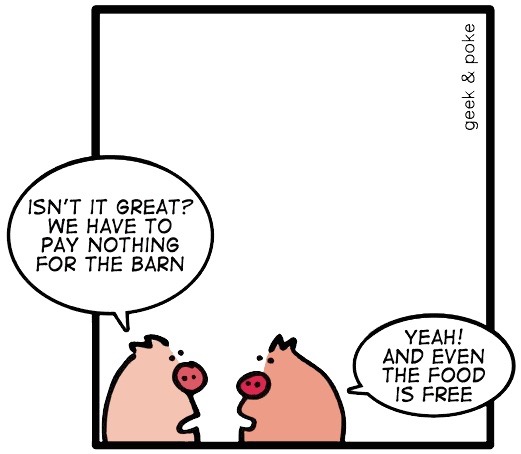Sunsetting Tasktic (for now)
September 29, 2019
A little less than four years ago, my second app Tasktic debuted in the App Store. Sadly, I’m here to report that today I have removed it from sale.
Before explaining the reasoning behind my decision, let me pay my respect:
In many ways, I could say that Tasktic was actually my first true app, and certainly it was my first Swift (version 1.0!) project… It’s actually a quite complex piece of software for a beginner (and certainly I was a beginner - if I’m not still today - in 2014 when I started working on it…), being a Universal app with support for iPhone, iPad and Apple Watch that had reliable sync from day one (after multiple rewrites during development… a full month of my life I’ll never get back 🙃) and offered a lot of capabilities that at the time rarely appeared in free task managers, especially when made by a solo developer: a reasonable and customizable GTD approach, optional notifications, both projects and multiple tags, recurring tasks, Siri support (when it was hard & hacky to achieve it), in-app statistics for motivation, a widget and a share extension; the app has always been free, with multiple levels of in-app purchases, and was 100% respectful of users privacy.
To be honest, Tasktic was never a commercial success (in hindsight, maybe refusing on principle to include banner ads in the free version was a bad call), but it was loved by some and noticed in ways I would have never imagined during my many months of hard work developing it: the app received very nice reviews from Users and press, it even showed up in a PRINTED NEWSPAPER (!), Sydney’s The Daily Telegraph (proof), and it was - and I am still shocked, shocked by it - featured among the top 10 products of Product Hunt’s Tech page on Christmas day 2015:
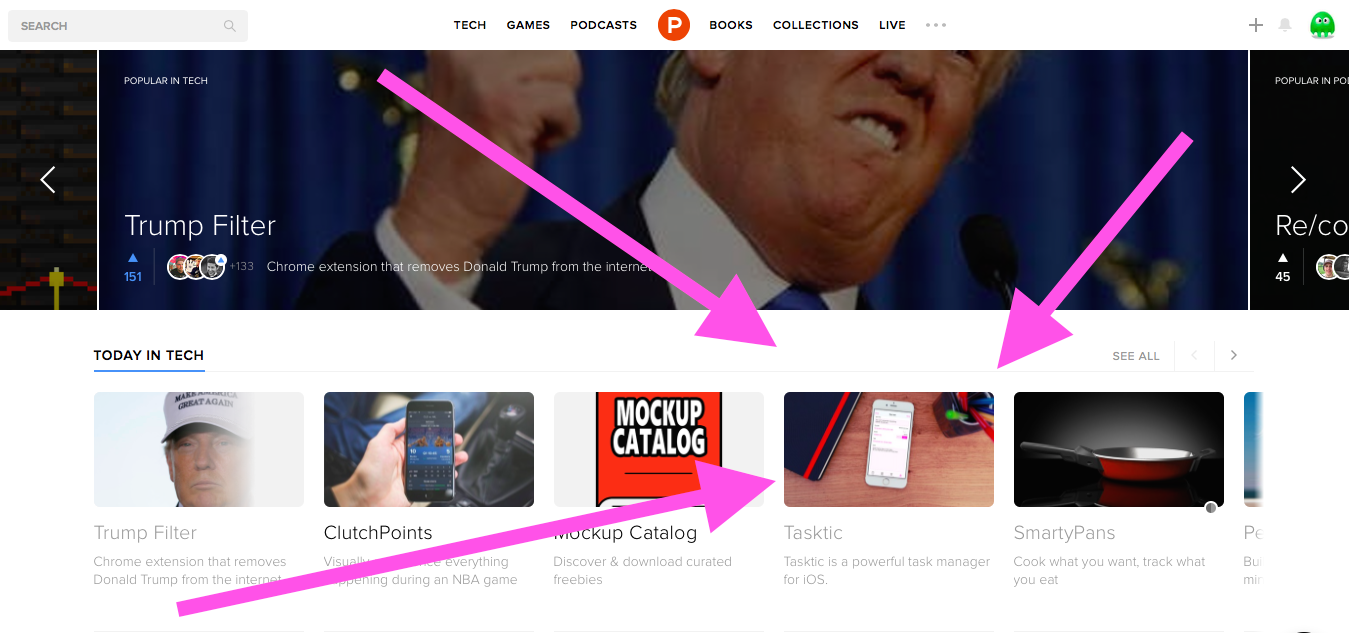
What a journey!
Tasktic is also somehow a victim of my other apps and of the continuous evolution of Swift in its first years: the last major update shipped over 3 years ago and the big 2.0 I’ve poured so many hours into (my guess: over 200… it had themes, habits tracking, a more modern UI and much more) sits 80% completed on my hard drive and never launched in the App Store, again slowed down to a halt by my newest apps (after Tasktic I launched Always There, Walk More, ContactsAMI, GlanceCam and PhotosUpload) and, not insignificantly, by the huge cost of migrating to a new Swift version apparently every time I opened Xcode, something that either you diligently did every time, or became a really big burden if you accumulated technical debt.
Having said all this, it’s very sad - incredibly sad - for me to pull the plug on Tasktic, and I truly hope I’ll be able to resuscitate the project some day in the future.
Most of what I know as a programmer, I have to thank Tasktic for.
But it makes sense to remove it from sale for the time being: the app is out of date, doesn’t fit modern devices right, in a few cases (as far as I know, only for myself and one user) is also crashing on iOS 13 (when in-app statistics are enabled); on top of that, the market has evolved, more modern apps are available and it would be difficult to justify the work necessary to ship version 2. I have a lot on my plate right now, with GlanceCam and the upcoming TameTime, and sooo little time… so, dear Tasktic, goodbye for now 😥.
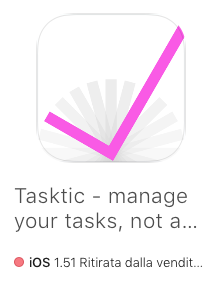
It's been a while...
June 5, 2017
The last post here on cdf1982.com was appropriately named “Cultivate bad ideas”, and I have indeed pursued a lot of ideas in the last 8 months.
One (me) might actually say that I have bitten off more than I can chew, considering my day job and other personal commitments…
To be specific, I have worked on - and skillfully avoided completion of:
- Tasktic 2.0 (80% done, but the last 20%… let’s just say it will take a few more months to release it);
- A new Apple TV media player (currently nothing more than a stub);
- Walk More, my take on pedometer apps (more on that later);
- A secret project;
- Setting up a Virtual Private Server, just to see how hard it was (it’s not) and to be prepared for future needs.
I believe that all those ideas are good and worth pursuing, just not all at the same time.
So, today I submitted Walk More to the App Store; I would have liked to add a couple more features to version 1.0, but tbh the core functionality is there (and has been for months), as is the overall look and feel of the app (which I very much like), and it’s time to start shipping products again.
Reaching the release of an app, and placing another (the media player) in the parking lot, will free up a bit of mental space and, also important, should stop me from feeling guilty every time I think of opening TextMate instead of Xcode: I completely stopped blogging in the last months because I tried to prioritize software development, but writing more commentary posts about tech news was one of my goals for 2017.
So, let’s start WWDC week planning to watch a lot of sessions, blog a bit more and focus all my development work on one app at a time (starting with that secret project mentioned above)!
In the meantime, I’ll let you know when Walk More will be available for download… please let me know if you’ll enjoy it!
Laying the foundations for the future: Tasktic 1.5
July 25, 2016
Later today Tasktic 1.5 will be available for download on the App Store as a free update for all our Users.
We have no revolutionary features to announce today, but this is a good release: under the hood we’ve worked long and hard to adopt new technologies (a new version of Swift, iOS 9 and watchOS 2 capabilities, updated libraries and a crash reporting and analytics system that’s respectful of our Users’ privacy, as we’ll describe in detail later) and to lay the foundations for the future development of Tasktic.
Here’s a quick recap of what’s new and what is improved in Tasktic 1.5, plus a few details about our thought process on important questions like analytics and App Store reviews:
-
Tasktic now works with iPad multitasking modes (of course, only on devices that support them), so you can be even more productive. We’ll look forward to your feedback on this much requested feature.
-
Tasktic for Apple Watch has been rewritten for watchOS 2 and now it is much faster!
-
While the free version of Tasktic is powerful enough for many Users, we’ve made Tasktic Pro more affordable for students, veterans and unemployed people: the new Tasktic Pro Value Edition offers everything (every. single. feature.) Tasktic Pro does, but for an even lower price. This is purely based on trust: if you’re a student (from first grade to college / university, age doesn’t count, it never does), a veteran or you are currently looking for a job, and you’re interested in the advanced features of Tasktic Pro (recurring tasks, multiple tags, statistics and achievements, export to file, overdue tasks in Tasktic Today and Tasktic for Apple Watch, etc.), you can get Tasktic Pro Value Edition - as usual, buy once and use forever on every iOS device you own - and enjoy those features for an exceptionally low price. If you’re not part of those categories, please purchase Tasktic Pro or, if you feel like it, show us your love and buy Tasktic Pro Big Supporter (as over a quarter of our customers do)!
-
Starting from this release, Tasktic requires iOS 9 and watchOS 2; we’ve supported iOS 8 and watchOS 1 for as long as possible, but with less than two months to the introduction of iOS 10 and watchOS 3, and with so many interesting features that were precluded to us by our legacy support, it is time to move to the current versions of Apple operating systems.
-
We’ve squashed some bugs: one prevented the task selected in Tasktic Today, inside Notification Center, from being opened by the main app; another, in Tasktic Share, caused both buttons to show the same “Cancel” label instead of “Save to Inbox”… and we’ve also made other minor bug fixes (some rare issues caused by iOS 8) and improvements.
-
Adopting the latest versions of iOS and watchOS is part of our continuous effort to get rid of every single bug and, Heaven forbid, crash. To accomplish this goal for our Users and move Tasktic forward, we’ve realized we need a little more knowledge about crashes and what happens within the app (meaning, which features and sections are most popular and which need more work, but not of course the content you save in Tasktic). As we’ve always said, and we’re proud to repeat today, we’re committed to completely avoid being creepy with your data; not only we don’t have access to what you save inside Tasktic by design, we don’t even want to know who you are: you purchase Tasktic directly from Apple on the App Store and you don’t need to create an account, nor provide personal details such as name, payment informations or email, to use Tasktic. Having said that, we think we’ve found a great balance between getting useful, anonymous and aggregated statistics and respect our Users’ privacy by implementing Fabric, Twitter’s well respected and secure developer service for analytics and crash reporting that has been an essential part of many popular apps (Spotify, Foursquare, Pinterest, Evernote, Overcast… it’s a long list!) for years. Let us be clear at risk of repeating ourselves: starting with Tasktic 1.5, we’ll use Fabric only to collect anonymous and aggregated crash and usage informations; no personal details about the content of your tasks (task names, notes), project names, tag names, etc. is collected with Fabric or in any other way. We can’t connect any information with a specific user, nor we want to. Most apps need this kind of generic informations, and we believe we’ve found a way to improve Tasktic and feel good about ourselves at the same time; if you’d like more informations about this change, please take a look at our updated privacy policy and don’t hesitate to contact us for clarifications!
-
We get a significant amount of positive feedback (and many great suggestions / feature requests, all of them really precious to us) from our Users, especially via email, but honestly the number of reviews in the App Store has constantly been a bit low. We know the process of leaving a review for an app is slightly painful, we’ve written about it before, but Users’ feedback really makes or breaks a product in today’s App Store… so we’ve decided to be a little more proactive (hopefully not annoying) asking for reviews inside Tasktic. As anybody else, we don’t like to be prompted for reviews whenever an app starts and then again every two minutes, so that’s not what we have done before, nor it is what we’ll do from now on: up to Tasktic 1.4, we showed you a subtle reminder for the review only inside the first view, on the background of Tasktic Today, and only after you completed at least 3 tasks in one session and had no more tasks left for the day… so many conditions, chances are most of you never even saw that request. Starting with Tasktic 1.5, we’ll show you a quick prompt for review after you complete 3 tasks in a session and you haven’t been asked about it for the current release (it is important that users review new versions of the apps they love, since the App Store resets the “stars” for every new release, almost punishing updates) or you chose to be reminded about it later. If you agree to review Tasktic, you’re our new best friend; if you tap “No”, we’re still friends, but you won’t be asked to leave a review again until the next version. But seriously, we need your reviews! As mentioned before, you can also tap “later” to dismiss the alert without refusing to review the current version and you’ll be asked again the next time you open the app and complete 3 tasks in a row.
So, as we said earlier, this isn’t a feature-packed release, but it opens the way for a lot of features and improvements we plan to introduce in the next months. And since you’ve read so much, a sneak peak is in order: when Tasktic 1.6 ships in a few weeks, you’ll love to work with Tasktic at night.
As usual, thanks for your time! Please subscribe to our RSS feed to never miss an update and, if you have any question, please contact us at tasktic@cdf1982.com or send us a tweet at @TaskticApp, we love hearing from you!
Tasktic 1.4 with recurring tasks

June 15, 2016
Since launch, the most requested feature for Tasktic has been the possibility to repeat tasks. I assume this is because we all want to pay our bills on time, and maybe reinforce a few good habits.
I’m happy to announce that Tasktic 1.4 is now available in the App Store, and it finally introduces recurring tasks for Tasktic Pro and Tasktic Pro Big Supporter.
Recurring tasks are conceptually harder than they seem: do you want them to repeat forever, or until a certain date? Is the repetition frequency set in hours, days, weeks or months? Do you want to repeat a task every Friday and Sunday on odd weeks? Does a task repeat if its previous instance hasn’t been completed yet, or it stays overdue and does not notify you again?
I believe Tasktic 1.4 answers to those questions are reasonable and flexible:
-
You can configure certain activities to repeat, both when you create a new task or when you edit an existing one. By default, a new task does not repeat unless you decide it to.
-
Tasks can repeat every n hours, days, weeks or months.
-
When you select a task to repeat with weekly frequency, you can pick on which weekdays (Monday, Friday, etc…) it will repeat. And of course you can select multiple weekdays.
-
You can create a monthly recurring task today and set its first due date 4 months in the future; the first due date acts like a “start date”, so you’ll be notified of this task for the first time in 4 months, then again 2 months later, and so on…
-
By default, a task repeats forever, until you disable the repetition or delete it. But you can also set an end date, after which the task will not repeat.
-
A recurring task can have a reminder (visual and audio notification), or can repeat without notifying you: if you enable the notification when creating a recurring task, all its subsequent instances will also have a notification.
-
A task repeats if you completed its previous instance, otherwise it stays overdue. This is really important and deserves an example: let’s say you created a “read a book”task, with a reminder, that will repeat every Saturday morning at 10.00.
The first Saturday comes, Tasktic sends you a notification and you remember to read a few chapters of that great Grisham novel; then you mark the task as completed, and immediately a new copy of it (completely identical, except for the due date) is automatically created by Tasktic for the next Saturday. A week later, as expected you receive a notification, but this time you’re too busy playing You Must Build a Boat on your iPhone and skip the task. At this point, the “read a book” task stays active, and overdue, in your list of uncompleted activities, so you can maybe complete it later. But You Must Build a Boat is such a good game, and in the next week you do nothing but playing with it; when the next Saturday comes, you DON’T receive a notification reminding you to read. Why? Because you didn’t complete the previous, overdue instance of the task, so a new one hasn’t been created. When you think about it, this approach makes absolute sense, but it is important that you are aware of this behavior when planning and completing your recurring tasks. -
When you complete an overdue recurring task, its next instance might be in the past, because Tasktic doesn’t skip occurrences: let’s continue with the previous example and say that after another week you finally beat You Must Build a Boat in hard mode; now you have a life again, and you catch up with reading, so you finally complete that overdue “read a book” task from two weeks ago.
After that, Tasktic automatically creates the next instance of the task, but the next “read a book” task is also overdue, with the due date set to the past Saturday, and not the next one. Why this behavior? Because not all tasks can actually be skipped for a week without consequences, and it’s not Tasktic job to decide to omit one or more occurrences of a recurring task. -
Of course, you can edit the repetition parameters for an active (uncompleted) recurring task every time you want, and the new settings will apply from that moment going forward. So if you skipped a few weeks of an activity (no judgment, we all do), you can edit that task and move its next due date to a future date, when you actually want to be reminded about it.
-
When you’re configuring the repetition parameters, a dynamic label at the bottom of the screen will tell you in real time how often this task will repeat and when its first occurrence will be.
-
Last but not least, we’re introducing two new fanTasktic buttons to help you recognize recurring tasks at a glance:
This task will repeat
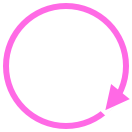
This task task will repeat and also has a due date

Recurring tasks might sound complicated, but actually they’re not: Tasktic behaves the way you would expect it to, but I believe a detailed explanation of the thought process behind every decision was in order for such an important feature.
I suggest you to create a couple of recurring tasks to familiarize with Tasktic’s new capabilities, and in case you need help, you can find a tutorial inside Tasktic’s Settings, and of course you should not hesitate contacting us via email or Twitter.
We took our time to ship recurring tasks in a way we felt complete, powerful and clever; we hope you’ll enjoy this feature. If so, please take the time to leave a review in the App Store: they really make a difference!
Tasktic reviews roundup

April 24, 2016
This is a post I have postponed for a while… I’m not sure if I was trying to be humble or if I was too absorbed by a couple of projects (recurring tasks coming soon in Tasktic 1.4 and the new app we just launched, Always There), but here we are…
I want to take a moment and tell you about the amazing feedback Tasktic received in the last few months, after the first reviews roundup I published last November:
-
As you might have read before, last Christmas was very special for us, since Tasktic made it into the Top 10 Tech section of Product Hunt. We’re still amazed, proud and motivated by this acknowledgement.
-
On December 28, 2015 AppGratis.com team chose Tasktic as the app of the day and wrote that “luckily there’s Tasktic, a powerful task manager set to turn your productivity up to 11” by creating tasks that can be “as mundane as a reminder to water a plant or as long-term as investigating the rise of the robots. Either way Tasktic is the app for the job”.
-
The Daily Telegraph Sidney wrote about Tasktic in the newspaper published January 13, 2016: “If ‘being more organised’ is one of your resolutions, this could get you started”: Tasktic “stands out of its simplicity”. Seeing Tasktic in an actual newspaper was a moment of true joy!
-
ILoveFreeSoftware reviewed Tasktic on January 16, 2016 highlighting how it is “an amazing free iPhone app to add tasks via Siri” and pointing out that “Tasktic also comes with a beautiful and intuitive interface for managing your daily tasks”.
-
appPicker published a review, Tasktic app review: the only to do reminder app you will ever need, on January 23, 2016, writing that “Tasktic is one of the best reminder apps you’ll find in the App Store” and listing as pros “Great user interface, No ads, Includes excellent tutorials, You can alternate between viewing today’s tasks and all tasks, Create reminders for any task, Each reminder you create can include an extensive amount of information”.
-
The Popular Apps chose Tasktic as the popular app of the day of March 1st, 2016.
-
On April 11 Passione iPhone described Tasktic as an “easy to use task manager, but fully featured” that is “ideal for particurarly busy users”.
On top of these professional reviews, Tasktic received an amazing feedback from users, and this is something with appreciated even more (by the way, Tasktic doesn’t bother you to leave a review, but if you like it and can take the time to write a few words in the App Store, they really mean the world to us!).
Here are a just a few of the reviews we’re so proud of:
-
“This is the task app I have been looking for! It has a nice clean design. It is easy to add tasks, especially a number of them in a row. Love being able to organize them in projects and labels. You can add due dates and it is easy to switch views on what is due, past due, or all. Also, their support is amazing!!!” - User on the US App Store
-
“Well designed, both useful and fun. I like that I can organize my everyday tasks into projects without the effort or complication some of the other apps require. The support is fabulous.” - User on the Canadian App Store
-
“Great app, all said in two words. It is down to the point and you do not get dragged away in options. Then, it works fast.” - User on the French App Store
What can I say? Thank you so much, this really inspires us to work even harder to bring you all the features and improvements our users deserve!
It's about time

March 23, 2016
Tasktic 1.3 is now available for download on the App Store, and it brings our task manager much closer to you, right on your wrist!
Tasktic for Apple Watch is a simple app, designed for quick interactions on the go: it allows you to quickly add tasks to Inbox by dictating them to Siri and it also lets you review all your tasks due today and tomorrow.
Tasktic Pro and Pro Big Supporter users can also view overdue tasks directly from Tasktic for Apple Watch by enabling the option inside Tasktic for iOS Settings.
Tasktic for Apple Watch is the first in a series of new features we’re working on and plan to introduce this spring… follow us on Twitter and subscribe to our RSS feed to never miss an update! And if you have any question, please don’t hesitate to send us an email!
The PH effect

December 28, 2015
“‘Twas the night before Christmas, when all through the house
not a creature was stirring, not even a mouse.”
It all really started like in 1822 Clement Clarke Moore poem, except what made me sprang from my bed on December 24th wasn’t a miniature sleigh and eight reindeer, with a little old driver so lively and quick. No, ‘twas a tweet from my friend Chris of AppRecap.net:
@cdf1982 I got an invite for PH recently, so I’ve added Tasktic for you! https://t.co/Scf9SX1nEw
— Christopher Hannah (@chrishannah) December 24, 2015
Quickly three emojis appeared in my mind (we all see emojis in our minds, right?): 🙀🎄🎁
And indeed for a task manager like Tasktic, launched just 43 days before, is there a better Christmas gift than being posted on Product Hunt?
Receiving so much exposure, to the right people, could really make the difference in an App Store that has probably already surpassed 1.6 million apps. On top of that, let’s admit it, that kind of validation also feels amazingly good, after 10 months of development without knowing if your product will actually be downloaded by someone who isn’t related to you.
Turns out, though, that there is an even better gift a developer can receive, and it takes the form of being actually featured among the top ten products of PH Tech page on Christmas day, scoring (at the time I’m writing this) over 110 upvotes… I still can’t believe Tasktic was on the home page of Product Hunt (and yet I have an embarrassing amount of screenshots to prove it 👻)!
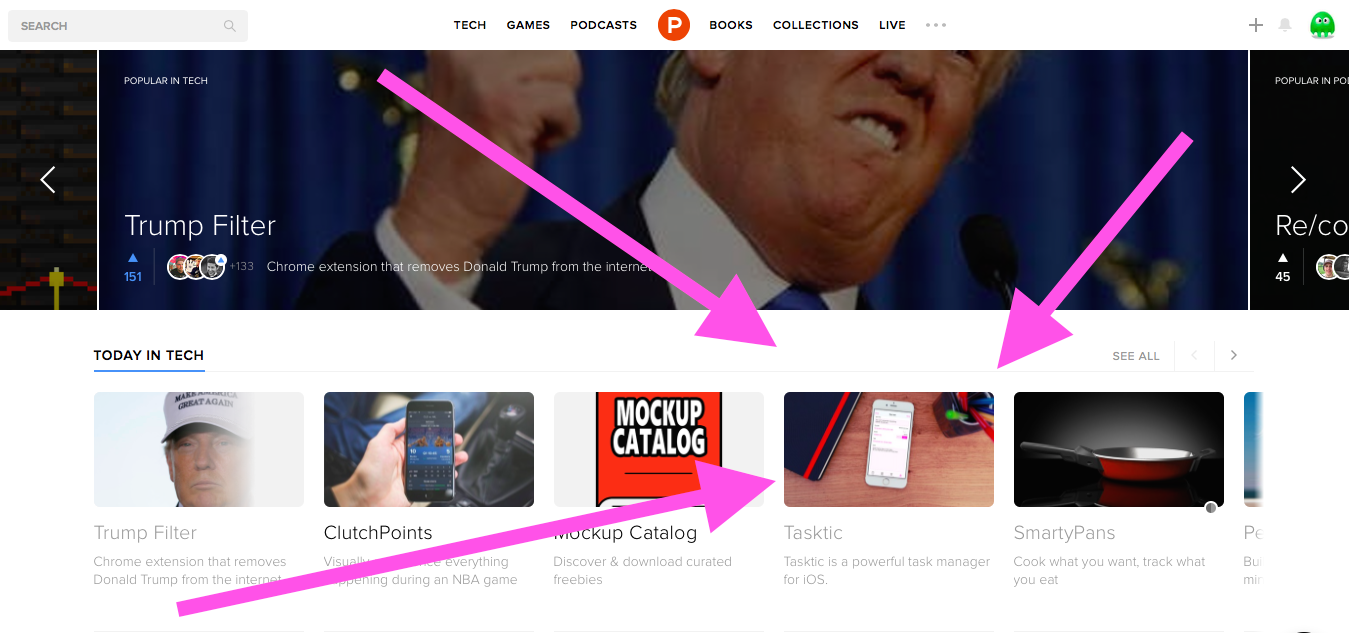
It is so rare that your expectations survive a meeting with reality, and yet here I am with some comforting data:
-
On the day of the feature, downloads increased 470% vs. the daily average, with the second highest number of installations since launch day (I must say that Tasktic already had a pretty good launch, thanks to the reviews on AppRecap.net and Macitynet.it and to some direct marketing I made in Slack channels and by email). The next day, downloads were still 293% higher than the **average and on December 27** (the last day I have iTunes Connect data for) they actually sky-rocketed to 539% of the pre-feature average. So, the third day after the feature Tasktic had the highest number of installations ever! I was expecting the effect of the feature of December 25th to slow down quickly and to return to my regular numbers very soon, and sure that’s going to happen 😞, but the “Product Hunt” effect is being much longer and stronger than I imagined. Yay!
-
The new users I’m acquiring are willing to pay 💰! The free version of Tasktic offers a pretty-complete feature set, but there’s also a Pro version (unlocked with a single, non recurring in-app purchase that costs just $4.99) that offers unlimited projects, tags, stats & achievements, export to file, etc. and, since appearing on Product Hunt, the conversion rate to Pro is almost double than the pre-feature average.
-
For the most loving users, there’s even a Pro Big Supporter version that costs $9.99 and actually offers the same feature-set of the “regular” Pro version (plus a special badge!). I chose to offer two price options because I believe people are willing to spend a little more to support the apps they love, and looks like I’m not wrong: since launch, over 30% of in-app purchases have been Pro Big Supporter. I can confirm the same ratio after the feature, which was a surprise to me: Hunters try a lot more apps than the average user, so I assumed they would have been a little more difficult to “upsell”. As a matter of fact, Hunters are people too 😸, and while they don’t spend their money like water, they’re pretty fair and don’t hesitate to show their love in a big way.
-
One thing I wasn’t expecting was the huge amount of traffic the PH feature brought to Tasktic’s website, compared to the daily average (which, honestly, has been pretty low after launch week). On the day of the feature, cdf1982.com had 1.800% more visits than the average, on Dec. 26 1.100% more and on Dec. 27 it bounced again to +1.466%.
Usually, when I see an app on Product Hunt I visit its website and download it from there; turns out, I’m not the only one who prefers checking out the webpage before downloading it (or not). -
Compared to the number of installations, I’ve had a pretty low feedback via email, and almost none on Twitter. Those who contacted me were amazing, though, so I made up quantity with quality, and in the process got some pretty good suggestions for future features too!
In the end, yes, I have a completely predictable conclusion: being feature on Product Hunt can generate an amazing amount of interest around your app.
What surprised me the most is how long the effect continues after the feature: according to RankUp, Tasktic right now (5.30 PM CET of December 28, 2015) is ranked in the top 200 free Productivity section (sic, not in the top grossing list 💸) of the App Stores of 30 countries, including UK, Germany, France, Spain, Mexico, Argentina and Brazil.
Now is up to me to continue improving Tasktic and build upon this amazing exposure. If you want to follow our next steps, pleasesubscribe to our RSS feed and follow Tasktic (or myself) on Twitter. And if I can do anything for you, please don’t hesitate to send an email, I always answer! Last but not least, if you haven’t tried Tasktic for iPhone or iPad yet, download it now for free!
Thank you Hunters, from myself and from the Tasktic Kittens, Amélie and Remy, who you can see expressing the usual feline Christmas spirit in the picture above!
Now, this is a merry Christmas

December 24, 2015
I had a quick post planned for today, to wish you and your families a merry Christmas and to officially announce the much requested new feature that’s coming in Tasktic 1.3 next January, but a few minutes ago I’ve received an amazing gift from Tasktic’s best friend Chris Hannah of AppRecap.net: today he submitted Tasktic to Product Hunt!
So, I’m here to wish you the best Christmas possible, and also to ask you to check Tasktic out on PH, and maybe - if you think it deserves it - give it the gift of your upvote, helping it to reach the home page…
What about the new feature in version 1.3, you ask? Let’s just say that I hope you’ll find a certain timepiece under the tree.
Merry Christmas, I already know mine will be good because having the chance of being on Product Hunt is a dream come true!
Show your 💕
December 10, 2015
Just a quick note to ask for your support…
If you enjoy using Tasktic, please take 5 seconds to rate it 🌟🌟🌟🌟🌟 on The Great Apps and give it the boost it needs to be noticed by lots of users.
I really appreciate your vote!
Since we’re here, I also want you to know that Tasktic 1.2 is coming soon (it will be submitted later today to Apple for review) and I’m already at work for Tasktic 1.3, which will bring a much requested new feature!
A sweet, sweet deal

November 26, 2015
Tasktic Pro is 40% off for Black Friday 2015 🎉!
For just $2.99, instead of $4.99 (already a pretty sweet deal), you’ll have access to all the most powerful features, forever:
- Create unlimited projects (you can have up to 3 in the normal version)
- Add multiple tags
- See stats about your tasks and get motivational achievements
- Select the view shown when Tasktic starts: Today, All tasks or New task
- Get the option to also view overdue tasks, not just the next ones, in Notification Center
- Export all your tasks to file
- Delete all completed tasks in a single step, if you want to clean up
Try Tasktic for free and, if you’ll enjoy being more organized, purchase Tasktic Pro between November 26 and November 29 for this amazing price!
Happy Thanksgiving to all our American friends!
Reviews roundup
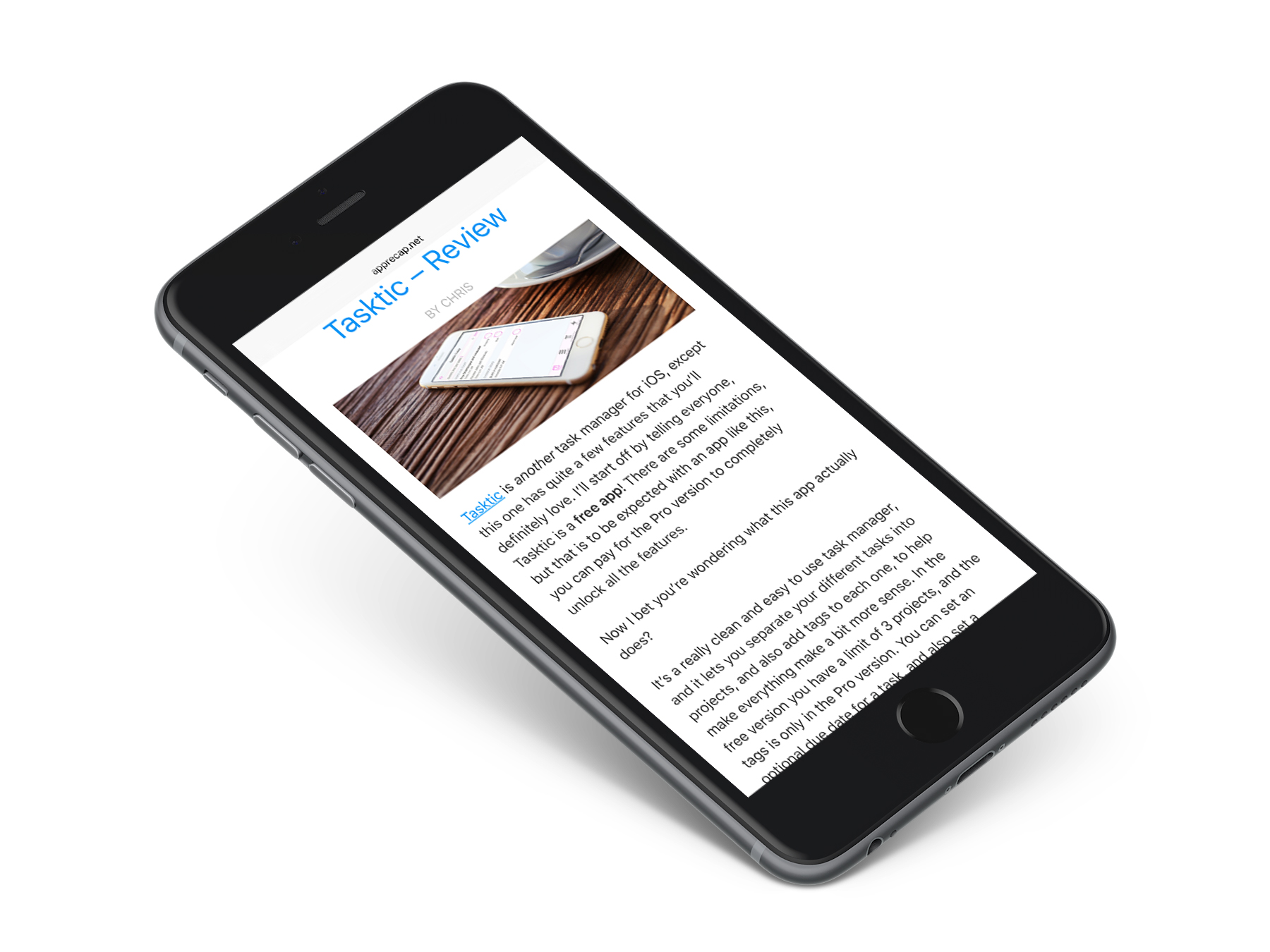
November 23, 2015
I’m a bit late with this post… Taskic 1.1 is already available in the Store and I’m already working on version 1.2 (it might actually take a few weeks to ship it, though), but I really want to aknowledge the time a few reviewers took to try Tasktic and write about it. Thanks, I really appreciate every kind word!
A few highlights from the first reviews:
- *Ideal for users who are particurarly busy with day-by-day activities, who need a single hub for all their appointments and daily commitments. **- *Macitynet
- *My personal favourite part of this app, is massively useful for people who like to add a bulk load of tasks in one go. There is a completely different tab for adding tasks, and you enter the usual project details, priority, tags, etc. But unlike the majority of other task manager apps, these details stay after you’ve actually created the task. So for example if I get a piece of coursework through for University, I can create a new project for that piece of work, then all the various individual tasks in one go. It just makes things much easier, and of course more productive. - *AppRecap
- *A distinctive trait of the app, compared to many other apps of the same kind, is fanTasktic button, which helps users to understand on the fly, with a quick glance, if the task is due, if it’s still active or if, instead, it’s already been completed. **- *Macitynet
Other mentions: iSpazio, MagazineApp.it, ThursdayAppDay.
Again, thanks a lot for these reviews!
If you have a blog or website and you are so kind to consider reviewing Tasktic, please take a look at our PressKit and get it touch!
Tasktic 1.1 coming soon
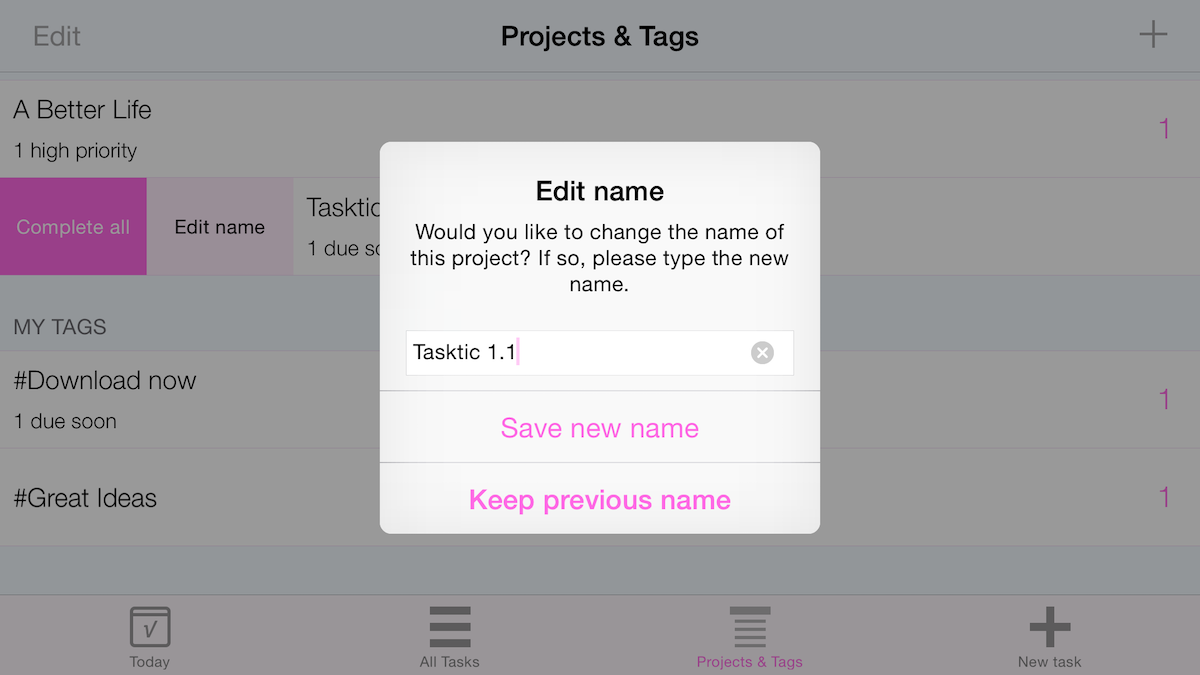
November 15, 2015
Just a quick update, before a longer post I plan to write in a couple of days to tell you everything about Tasktic’s launch and to link to the amazing reviews it has received so far.
Today I submitted Tasktic 1.1 to the App Store for review. Here’s what’s new in this first update:
- You can now change the name of projects and tags after you’ve created them: go to Projects & Tags and swipe from left to right on the cell containing the project or tag you want to rename, then tap Edit name.
- Minor bugs have ben squashed.
Tasktic 1.1 has been submitted to Apple just 5 days after Tasktic 1.1 launched. Too soon? I don’t think so: I’m going to release new versions as soon as the features and improvements I’m working on are ready; this means that some updates will be released in a short window of time, and others will sometimes take a little longer.
Of course, Tasktic evolution will benefit greatly from Users’ feedback. Please, get it touch if you have any suggestions or - let’s hope not, but nobody’s perfect - any issues.
You can expect to receive the update to Tasktic 1.1 in about 10 - 12 days, after the review process from Apple will be completed.
Tasktic launches today!

November 10, 2015
Well, it took a few days longer than I initially planned, but starting today you can become a more organized person with a little help from Tasktic, our powerful and easy to use task manager!
Download Tasktic now, free on the App Store for your iPhone and iPad, and manage your tasks to accomplish more!
Tasktic offers many advanced functionalities usually available only in expensive productivity apps:
- Unlimited tasks, with optional due date and notification
- Projects
- Tags
- Sync between devices (via iCloud)
- Siri and Reminders for Mac integration
- Statistics and achievements
Try it for free, share it with family and friends and subscribe to our RSS feed to never miss an update about Tasktic and for a few more posts about its development and launch that are coming in the next weeks!
Being too optimistic
November 5, 2015
As it happens when you don’t account for delays, I’ve made a mistake: I planned to launch Tasktic today, November 5, and I announced the date when I submitted the app to the App Store Review.

Turns out, I’ve been a little too optimistic about the approval time, also because I had to fix a small error I made not with the app itself, but with the metadata submitted to Apple: the app name I initially chose was a bit too long and explanatory, so I’ve had to shorten it to “Tasktic - manage your tasks, not a task manager”.
I’m very sorry to miss my own, self-imposed launch date. Tasktic will launch very very soon, I’ll let you know here and on Twitter as soon as it’s approved.
Update November 10, 2015
Tasktic is now available for download on the App Store! Please, get it now and share it with family and friends!
Paying more for the same?
November 3, 2015
In my previous post about the importance of knowing the business model behind any app or service you trust with your data, I mentioned than my new app Tasktic is free, but offers more than one in-app purchase to unlock the Pro version.
Actually, Tasktic has a Pro version that costs $4.99 and a Pro Big Supporter version at $9.99. The thing is, they actually offer the same features, so why users should willingly pay more? Am I insane thinking people will spend more for the same, when many actually complain about .99 cents apps?
If you purchase Tasktic Pro at $4.99, you’ll support the future development of Tasktic, make my day and unlock every single advanced feature forever:
- Create unlimited projects (you can have up to 3 in the normal version)
- Add multiple tags
- See stats about your tasks and get motivational achievements
- Select the view shown when Tasktic starts: Today, All tasks or New task
- Get the option to also view overdue tasks, not just the next ones, in Notification Center
- Export all your tasks to file
- Delete all completed tasks in a single step, if you want to clean up
In an app category that often has prices as high as $40 for apps you can’t even try before purchase, Tasktic Pro is a pretty sweet deal.
Sadly, that price (minus the 30% distribution cut for the App Store, which I honestly think it’s more than reasonable if we consider Apple made this entire ecosystem out of nowhere) makes sense in such a competitive world, but won’t cover much of the costs of an eight-months development stretch, unless sales are very high (I obviously hope so, but I also believe, 😔, that most people will probably stick with the free version of Tasktic, since that’s already pretty feature-rich).
Enter Tasktic Pro Big Supporter. At twice the price, it’s still much less than most alternatives, but it gives me room to grow this app the way I want (one example: Tasktic for Mac). Yes, Tasktic Pro Big Supporter offers the same features of Tasktic Pro (with the cherry on top of a special achievement, reserved to just the most loving fans who choose this version!) and costs a bit more, but what are 5 Dollars more for an app that you’ll either use every day for a long time, or won’t open at all (it’s a fact task managers don’t work for everybody, but if you are one of those persons, you aren’t going to buy any Pro version of Tasktic anyway, so this is an abstract post for you, maybe something you’ll consider for other apps…)?
Tasktic is a passion project I’ll continue developing for a long time, but if you’ll like it, please consider going the more expensive way: I am not insane for giving you the option to show your love, and you won’t be for choosing to support an app you like by paying a reasonable price.
Always look for the business model
November 1, 2015
This post probably won’t reveal you anything you didn’t already know, but you should read it anyway and, maybe, share it with your loved ones: no matter if you plan to download my new app Tasktic or even if you don’t care about what that is or why I made a task manager when many alternatives already exist, the stuff we’re going to talk about matters a lot for every app you start using or online service you subscribe to, and not everybody knows it.
In today’s world, you can expect an app or an online service to have one of the following business models:
- Paid upfront, you pay before downloading (on iOS, this means opening your wallet before even having a chance to try if the app actually does what you need);
- Free, ad supported;
- Free with in-app purchases (IAP) to unlock advanced features or more contents (once-and-forever or for a given amount of time, via recurring subscriptions);
- Free with consumable IAP (you buy a certain amount of a virtual resource, let’s say gems in a game, and then spend it on items and improvements; just like the real money you used to buy them, virtual currencies stop being available to you after you spent them to upgrade some weapon or to avoid waiting for something to happen);
- Free with no form of revenue (have yet to figure it out, it’s just a hobby, a venture capitalist was passing by…);
- Crowdfunded (Kickstarter, Indiegogo, etc).
As you know, the frequency of the models listed above changes widely depending on the category of app you consider:
- Many games rely on the consumable IAP model (you purchase and spend virtual currency to avoid artificially-inserted waiting times, or to improve your skills) and make a lot of money while they’re at it.
- Ads are also very common in games, while it looks to me they’re much less frequent in “normal” apps than a few years ago, with the exception of social networks (Facebook, Twitter, etc. business model is actually selling adverts against the information they collect about their users).
- Professional apps are (decreasingly) paid upfront or (increasingly) free with limited functionality that can be extended through single or recurring IAP.
- In many cases, Uber-for-bathing-cats apps that are venture capital funded are free and have no idea whatsoever about how they’ll make money (except with the textbook exit strategy: sell to someone else who also doesn’t have a clue and buy a private island)… of course, having landed the vc money in the first place, these are the smart guys.
- Crowdfunding, while nice and growing in popularity, at the moment is not very common for apps and online services, so I won’t explore it in detail today.
Many business models, one main difference: the product for sale can actually be the app or service itself, or it can be the user. By now, chances are you already know that if you’re not paying for the product, you are the product.
How does this recap of the most common revenue models for apps and online services relate to task management / GTD apps in general and with my own app Tasktic in particular?
If you’re looking for apps in this category today, you’ll encounter 4 different business models:
Approach #1: you pay upfront for the app, usually quite a sum. 30 / 40 bucks is not an unusual price (in some cases you have to make separate purchases for every kind of device you want to use the app on, spending even more) and, while this isn’t much IRL, sadly for developers it is Ferrari-price in the App Store. If you go down this route, you’ll have a probably good (and in a couple of cases even great) app that you couldn’t try before buying, and you will be lighter of a significant amount of 💵. This isn’t the cheap approach, but it’s a good one if you’re willing to pay the price. Another upside, in this case, is that there’s a very high chance that since you paid, you and your data are not the product. I love the paid upfront model made in a serious way (meaning: if the user paid you good money, there’s no way in the world that you get her data while syncing and then sell it), and most developers do it just right, asking prices that are adequate for excellent apps targeted to power users. We can’t deny, though, that such prices are a huge barrier for discovery, especially for regular users who don’t know (yet) how useful a task manager can be. Not everybody is a power user, but everyone has things to do and can use a little help staying organized and focused, so a less expensive solution is very much needed.
Approach **#**2: you don’t pay at all. Since I’m not aware of a major free GTD app that is ad supported, the free tag price means that you are not paying for the product directly in any way. Congratulations, dear friend: this is a textbook case in which it’s very likely that you are the product. This might be a less expensive solution, it’s actually free and free is good, but I personally don’t believe is a safe one for anybody. Maybe you think your data will be alright and private because the app or service is from a heavily-fundend start-up with noble ideas, but what happens to your informations and metadata if the founders decide that they really need the private island I mentioned above and therefore sell their company to SomeEvilConglomerate?
Approach **#**3: you can download and use the app for free, but you can subscribe to a pro, fully-featured version for a monthly / yearly fee. This is a very common model these days. I must admit that as a user I’m OK with this approach, but I don’t love it: recurring revenue is great for the creator as it can support steady development over time, but the customer needs to be aware that she’s going to pay a small amount for a very long time, if she likes the app, probably ending up spending more than in a single transaction as in the case described in the approach #1 above. On top of that, some users aren’t often aware of what happens to their data when they decide to let the subscription expire: will the data be completely accessible, editable and exportable? From the moment the subscription expires, is it ok for the app creator or service provider to use data saved by the users, while they were paying, for data-mining and commercial purposes? You guessed my opinion, no, it’s never ok, but how many persons do you know who carefully read the Terms and Conditions to check that’s the case before they start using a service?
Approach **#**4: you can download and use the app without spending any money upfront, but to unlock its full potential you can pay a single in-app purchase, spending a clear, final amount once to get access to the features you want forever. As a user, this is my favorite model for every kind of app (not just productivity, but also games… oh, videogames were so much better when people actually paid for them upfront instead of rewarding developers for adding thousands of pain points as incentive for micro-transactions, but I’m digressing…), and is also the one I, as a developer, chose for my new app Tasktic. I love this approach because you can try as many apps as you’d like, until you find the perfect one that fits exactly your needs, but I also like it because it is not a trial in the old, shareware-like sense: the free app doesn’t expire after a certain amount of time, instead it must provide real value in order to compel the most passionate users to want “more” and therefore pay for the full, most advanced version. I, for one and after many years of discussions in the development community, applaude Apple for not allowing trials in the App Store: the audience there is so broad and diverse that you can’t expect everyone to understand exactly the limits of a trial version (risking people to input data into apps that stop working after a few days), but it’s very simple to understand that a free app is providing certain functionalities and will keep having them forever, and that if you want more, or if you really enjoy the product and intend to support its future growth, you can pay for it. Of course, there are cases where you need to show the user how a complex functionality actually works and that are therefore better suited for time-limited trials that give access to all the features the app can offer. This isn’t common on iOS, but it can still be achieved in free apps with IAP: for instance, Marco Arment allowed a brief “demo” of Smart Speed and Voice Boost in version 1 of his awesome podcatcher Overcast, before moving to a different, highly innovative model, patronage (I sadly don’t have much time to comment on this new model of support - this is already going to be a long post - except for saying that it looks really promising and that I, as many other developers, look forward to know from Marco Arment how this “experiment” will work for him).
Having stated my preference for free apps with a single, non-recurring IAP, I also have to say that users who look at apps built around this business model should also be inquisitive about two more aspects :
- It must be clear - written in plain english - that free users’ data are as sacred as those from paying customers (meaning: it’s not that, since a user isn’t paying yet, the developer can data-mine his data like it’s Christmas morning at Google’s HQ).
- If the free model is supported by advertising, these ads must come from a reliable source, not one that collects information to build a profile of the user; I personally believe that this can only be said for Apple’s own iAd platform, since Apple has “a few” others sources of revenue that are more significant to its bottom line than ads and since it has publicly declared, in unequivocal words from its CEO and in a clear policy regarding users’ privacy, that it doesn’t want any more informations about its users than those strictly needed to operate its devices and services. If you’re interested in the subject, I plan to write more on iAd, even if Tasktic doesn’t have any ads, in the next few weeks; subscribe to our RSS feed if you don’t want to miss it. By now, you have a pretty clear picture of what I believe and want as a user: I have issues, a lot of them, in being the product, so I don’t like apps and services that are free and that I can’t pay for with a direct, transparent, transaction. Free with IAP? Great. Free with generic ads? Fine by me as long as those ads aren’t chisel-targeted to me. Free because you’re data-mining the hell out of what I’m doing and selling it to shady advertisers? Nope, no way, not a chance in this life.
Even before I began developing Tasktic last February, I wanted my new app’s business model to reflect my beliefs as user:
- I wanted to make an easy to approach, and yet powerful, task manager for everyone;
- I wanted to make it free, because free apps are more convenient for users to discover and try;
- I wanted an app that absolutely doesn’t make its users the end product: privacy means a lot to me, so Tasktic business model had to have user privacy front and center.
- For a business model to be a business model, of course it also had to be sustainable: I wanted to offer pro features for a single, non-recurring and not expensive in-app purchase, also giving the most passionate users an opportunity to show their love by paying a little more (more on this in the next, way shorter post). I initially thought to support the free version with ads done the right, privacy-respectful way (meaning, using iAd), but then I opted for the best experience possible for every user.
Is well known that being free is a necessity if you want a lot of people to try your app and, maybe, love it and use it every day in their busy lives. But after all that I’ve written about free products, let me be crystal clear on my purpose in making Tasktic available for free: my hope is to “lure” a lot of users into installing Tasktic and, after trying it out and evaluating if its features and design pattern fit their needs, maybe pay to unlock it’s more powerful features. My goal as a developer is to convert free users to Pro users, I want to be completely straightforward on this. You want developers to be straightforward on this.
Having said that, I hope a lot of people will buy the Pro versions of Tasktic when it launches in a few days, but I know that there’s a certain number of users who will like the app, but are never going to pay. This is fine by me, I intend to preserve the trust of those free users no less than of the paying customers; I can’t be sure I won’t change anything in Tasktic business model in the future, after seeing how the launch goes (I’m talking specifically about iAd in the free version). But this won’t change: users’ data, even if they don’t pay a dime, belong to them. The pillars upon which Tasktic is built are, and forever will be, 1. only you can access your own data and 2. your data syncs exclusively via iCloud (again, only accessible by you).
If you got this far, chances are you care about privacy and data protection, and you’re absolutely right because, as I said at the beginning of this long post, this stuff matters a lot.
I hope you’ll think about it, in the future, when you download any app or subscribe to an online service: always, always look for the business model!
I also hope that you’ll consider giving Tasktic a try when it launches on the App Store, next November 5. It’s free, you know? And it keeps your privacy safe. Also, it’s fanTasktic because I made it with love and I’m better at app development than at puns like this.
But, most important, I ask you to consider sharing this post with people you care about, but that you know aren’t always as tech-savvy as you are: they won’t like you implied they’re not tech experts, but they can use these informations to make better, safer choices.
Building Tasktic
October 27, 2015
Next November 5, the project I’ve been working on since February will see the light of day.
Tasktic is a task manager app for iPhone and iPad that is very easy to use, and yet offers many power-user features usually reserved to much more expensive productivity apps (Tasktic is free, with a $4.99 Pro version that unlocks the most advanced features forever). You can find more info, screenshots and a quick video preview everywhere else on this website.
In the days leading to the launch, I’d like to share with you some thoughts about the development of Tasktic: I enjoy “behind the curtains” development posts as much as the next guy 😏, so I can’t help myself…
Let’s start today with the elephant in the room: why did I feel the need of another task manager app and how do I think Tasktic can gain traction in such a crowded market?
![]()
Well, at least we aren’t all going with the same idea for our icons…
It’s true that there are a lot of task manager / GTD / to-do list apps out there, and some of them are really great and fully-featured products. But the good and most powerful apps in this category are often rather expensive and not many people want to spend 30 or 40 bucks on an app, so they’re stuck with built-in options that are quite basic or, worse, with fully-featured apps that are only apparently* “free”*, but instead collect and analyze users data (more on this in one of the next posts).
So, I thought that a task manager with a really friendly learning curve, but many advanced features, and with no entry price (but with absolutely no access to users data) could make a lot of sense for a lot of people. Not everybody with a smartphone is using a to-do list or a task manager, but almost everyone needs one. So, the market can be crowded of apps, but people buy new iPhones and iPads every second of every day and not every potential user is well served by the current options.
I think there’s still lot of potential for productivity apps, and I believe Tasktic has a place in this crowded category because:
- It’s very easy to start using Tasktic and adding new tasks never requires more than a few seconds and taps.
- The workflow can be as simple or as advanced as the user wants, with due dates, notifications, projects, tags, priority and notes. On top of that, Tasktic offers Siri and Reminders integration, a feature usually available only in the most expensive apps.
- It is a free universal app for iPhone and iPad that syncs via iCloud, so we have no way (nor we want) to access users’ data. Power users who need the most advanced functionalities can of course (and, please, do 😍) upgrade to the Pro versions (more on why I wrote “versions” instead of “version” in the next few days).
I’m not hoping to have millions of downloads (that’d be nice, though), but I do believe that happy users will find out that Tasktic can be a very helpful companion, and therefore they will tell their families and friends about it.
Feel free to start telling people about Tasktic now, if you feel so inclined, and please subscribe to this website via RSS to get the next posts about the design decisions and building process behind Tasktic.