ClipBar's cool week
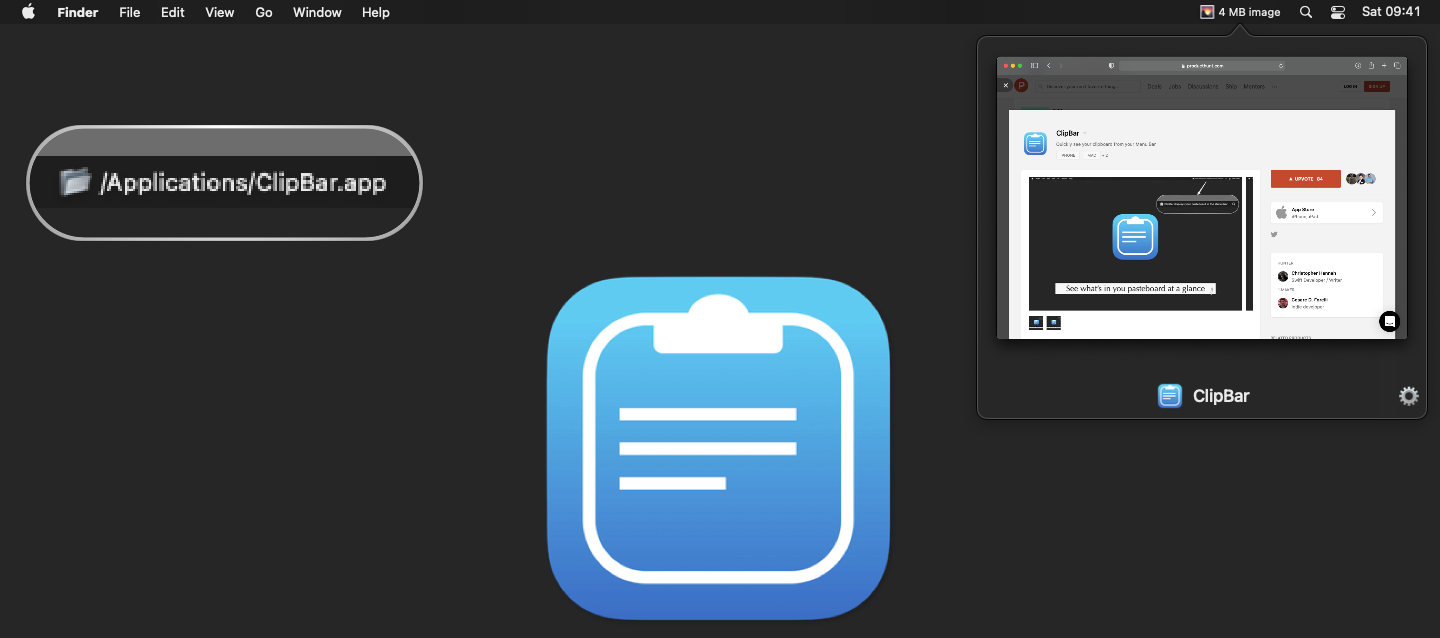
Busy week for ClipBar: Pasteboard Viewer, my new app that allows to quickly check what’s in your Mac’s pasteboard before actually pasting:
- The app launched 5 days ago.
- The next day, version 1.1 added the ability to view the untruncated pasteboard text by hovering the mouse on the app in the Menu Bar, and also fixed the inevitable bug that had to creep in before shipping version 1.0.
- Yesterday ClipBar gained unexpected attention on Product Hunt, where it currently has 98 upvotes, an astonishing number for such a nerdy and niche utility.
- Today I submitted a more significant update to Apple for review, and I am happy to announce that version 1.2 has already been approved!
Here’s what’s new in ClipBar 1.2, that you can already download from the Mac App Store:
- A new popover appears when clicking the app in the Menu Bar, allowing to preview images & display longer texts/paths without truncating them (with the additional benefit that you can extract part of the copied text instead of pasting everything and then deleting what you don’t need…).
- ClipBar now tries to conceal passwords, thanks to an agreement between some software developers at NSPasteBoard.org; while this is not perfect, nor 100% reliable as explained in the onboarding of the app, it improves privacy. But - to be 100% clear - this feature does not remove the need for you to evaluate if an app that keeps your pasteboard’s content in plain text on screen is acceptable considering your working environment, your employer’s rules, and your screen-sharing activity.
I am very happy for the unexpected interest in ClipBar. I can’t say I have a thousand more features to add, but stay tuned because a couple of ideas I’m cultivating might prove to be nice features!
Tags:
[
clipbar
]