🚀 Introducing GlanceCam 3
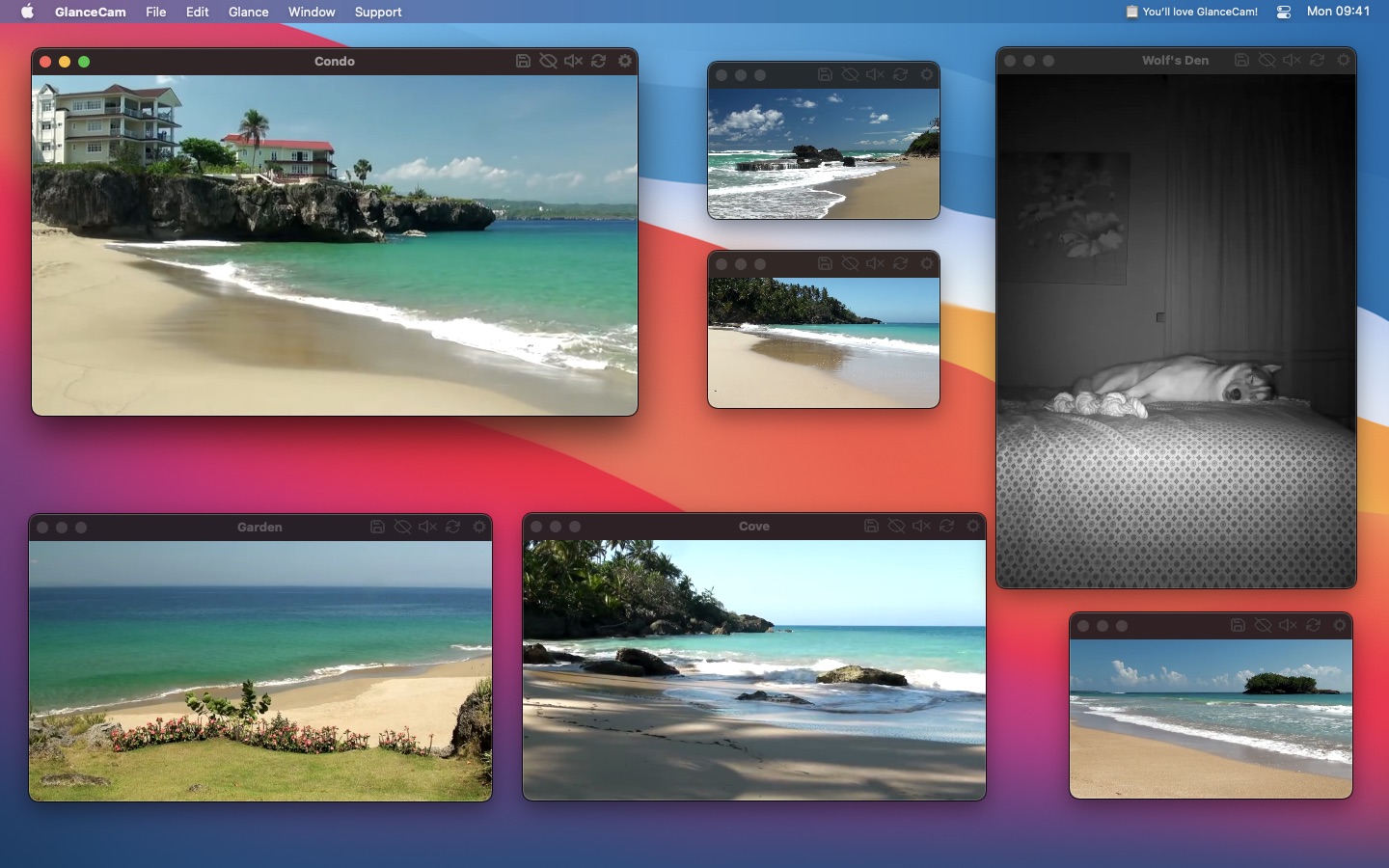
Today marks an important milestone for my IP camera viewer for Mac: GlanceCam 3 is now available in the App Store! 🎉
Launching an update you’ve worked on for two years is a peculiar experience: it’s exciting to finally share something you’re proud of, it’s a relief to have those few frustrating moments finally behind you (it’s never all smooth sailing, isn’t it?), and it is also a bit terrifying to think all those hours of designing, coding, testing, making videos, timidly attempting some marketing and writing documentation might go unnoticed.
So, let’s take a deep breath and launch 🚀 GlanceCam 3: today is a big day and, since you are reading this, someone is noticing… 🥰 grazie!
First, a 30 seconds introduction 🎬 to GlanceCam 3:
The new website glancecam.app also debuts today with lots details and screenshots.
There’s a Media Kit available to the Press and quite detailed release notes for those who want to know everything about the app.
A few key points about GlanceCam and its biggest update yet:
-
GlanceCam is a native IP camera viewer for Mac compatible with most models, because it supports standard streaming protocols.
It’s a great way to stream in realtime without dealing with browsers, abandoned plugins and apps inspired by Windows 3.1 Hot Dog stand. -
The app launched in 2018, costs $ 3.99 in the Mac App Store, received 20 free updates to date and is well liked in its small niche, with 215 App Store ratings averaging 4.1 stars as of today.
-
My focus for version 3 was to improve the first experience and configuration process, which inevitably is a bit technical because every camera manufacturer does things in their special way 🙄, while adding advanced features Users have been asking for (cough, multi-windows, cough).
-
With this update I am introducing GlanceCam Pro, a new optional tier for Users with advanced requirements.
GlanceCam Pro is offered either as a life-time in-app purchase (buy once, keep it forever) at $ 22.99 or as a subscription at $ 8.99 per year; some Users strongly prefer one option over the other, so I made both available, but they share exactly the same feature-set:- Open as many cameras as you need in separate windows and independently resize and arrange them around your screen; their position is remembered when you relaunch the app, whenever technically possible (maybe 3% of the time macOS begs to differ, and macOS always wins… ;).
Opening multiple cameras at the same time is by far what Users requested more often since launch, so it’s the tent-pole feature of GlanceCam 3 (and getting it right is the reason it took me 2 years to ship this update 🙃); - An optional Minimalistic user interface that hides everything but your camera when you’re not interacting with the app;
- Custom aspect-ratios, including non-standard manual proportions;
- Priority human support via email in less than 24 hours, Monday through Friday;
- 14 funny alternative icons (most drawn by me, but you’ll certainly like those designed by my friends Becky Hansmeyer and Rob Poulter more!) are available while the app is running.
- Open as many cameras as you need in separate windows and independently resize and arrange them around your screen; their position is remembered when you relaunch the app, whenever technically possible (maybe 3% of the time macOS begs to differ, and macOS always wins… ;).
-
Obviously, GlanceCam Users who do not need such advanced features were also front and center in my mind the whole time, and the free update to the regular version is also a big one:
- A new Preferences window makes the configuration process easier; I understand Preferences are often an afterthought, but for my app they are the first thing a User sees while dealing with the not-always-straightforward process of retrieving their camera parameters, so making them look better and actually simpler to use might be as important as multi-windows.
- There’s a new, and gorgeous if I dare say so myself, app icon designed by my friend Becky; she did an amazing job, and you should buy her apps 😃!
- Tooltips and help are everywhere, including in a new quick onboarding video (told you, I’m a videographer now 😎) that assists Users move their first steps in the configuration process; I am especially happy to have finally written extensive documentation in the form of Frequently Asked Questions;
- Aspect-ratios are now auto-detected;
- Insta-zoom (right-click and hold to temporarily maximise a camera), going in and out of full-screen and resizing in general are faster and more reliable (on ultra-wide screens too, now 😬);
- One of the most essential features of GlanceCam, Always on top – a camera optionally hovering above all other windows – now has a (way less useful, IMHO) counterpart, but Users asked… you can now send a camera Behind everything. Like, behind your Desktop icons, at the same level of the background. Why, do you ask? I really don’t know, but I am only the carpenter here, and Users are always right.
-
Finally, there are a few obligatory 🐛🔫 & 🏋️♀️ (bug fixes and improvements).
It’s a substantial update, and I hope with all my heart Users will love it as much as I loved building it.
If you think GlanceCam 3 looks cool, please give it a boost 😺 on Product Hunt, making this launch day even more special!
Whenever you are a reader of my blog or new here (welcome, and please celebrate with me! 🥂), a long-time GlanceCam User who’s been waiting multi-windows for a while or again you’re just curious about IP cameras, I hope you’ll download GlanceCam 3 from the Mac App Store!
Finally, feedback is more than welcome. And 5-star reviews are great too 😉, if you are so inclined!