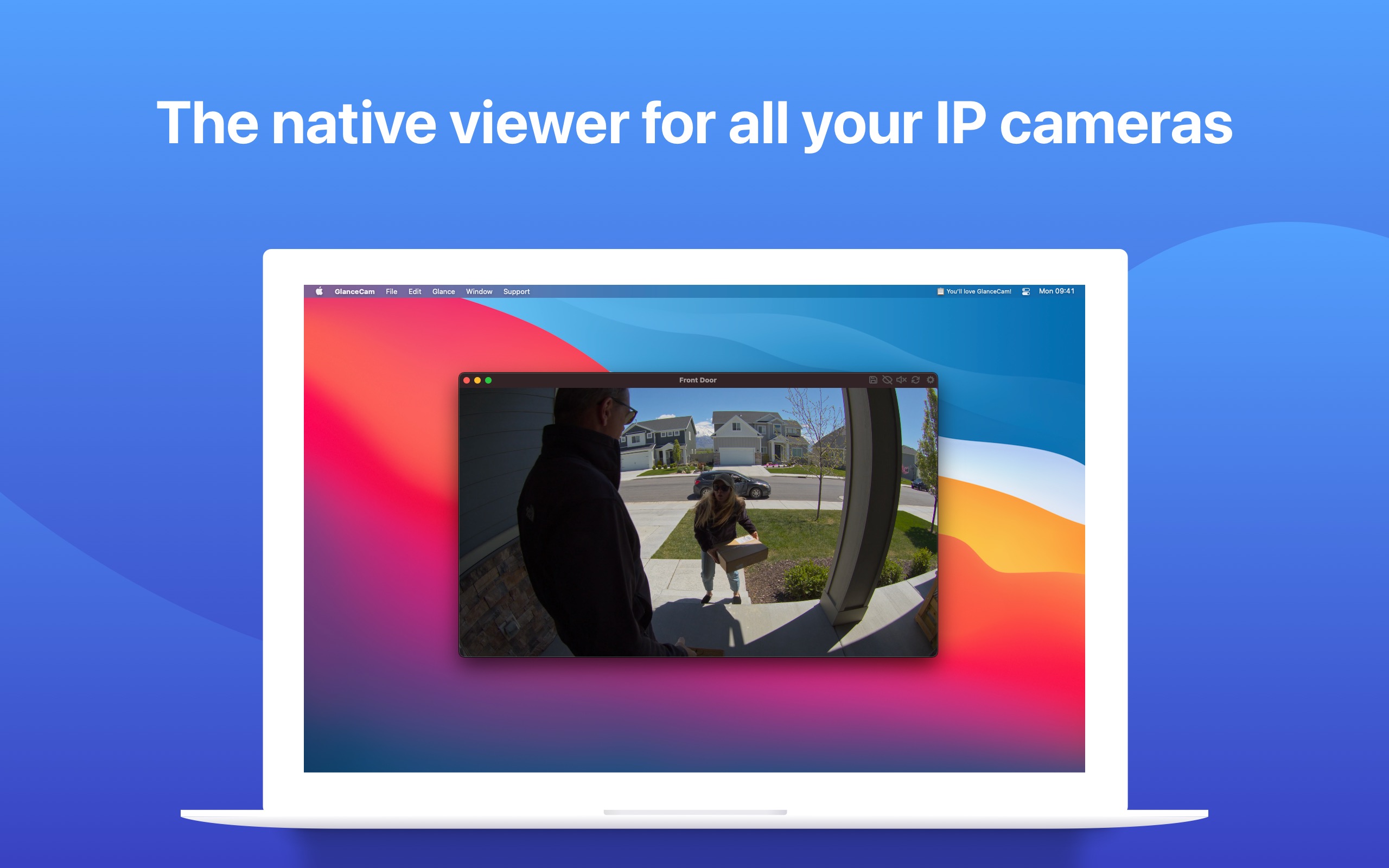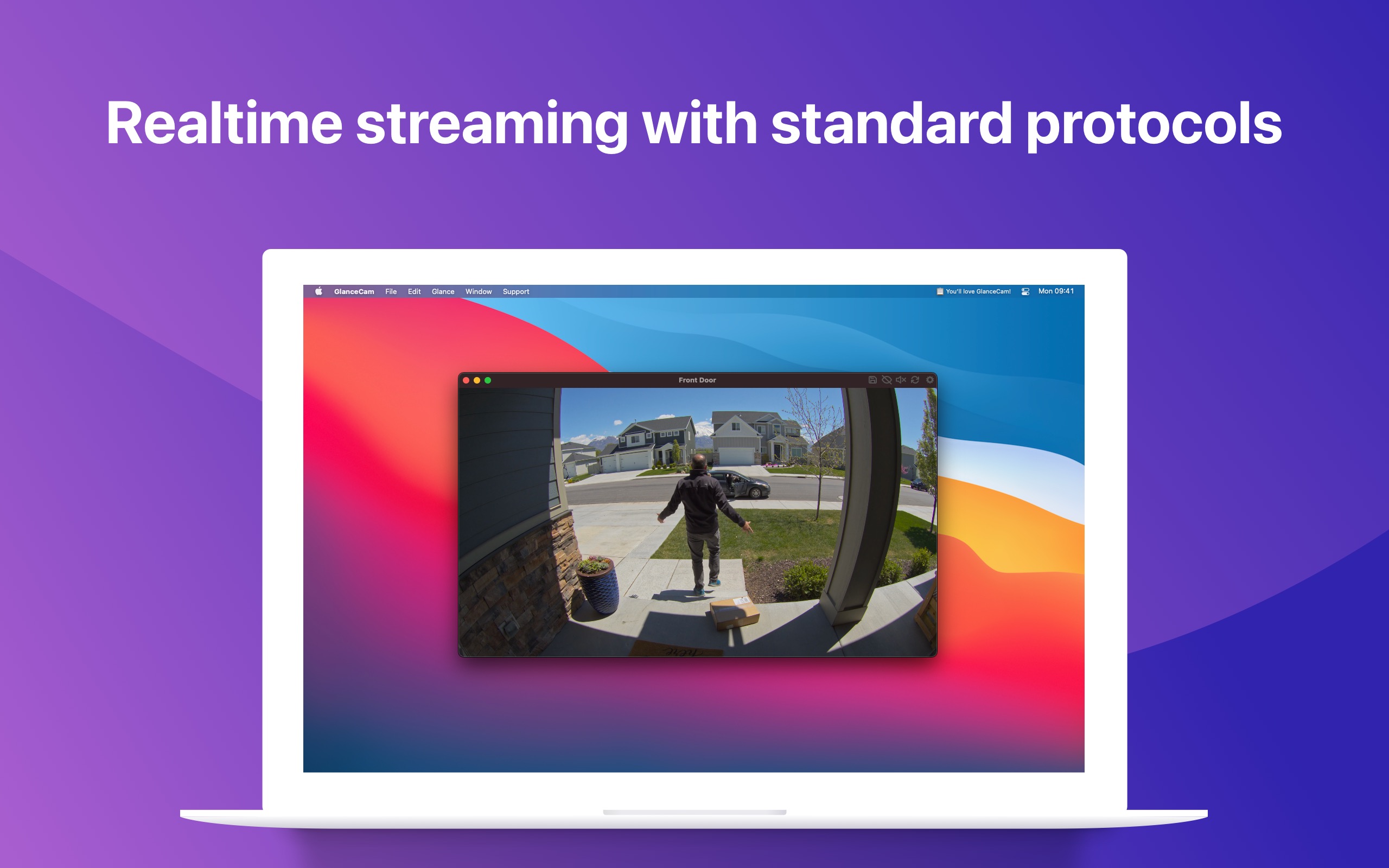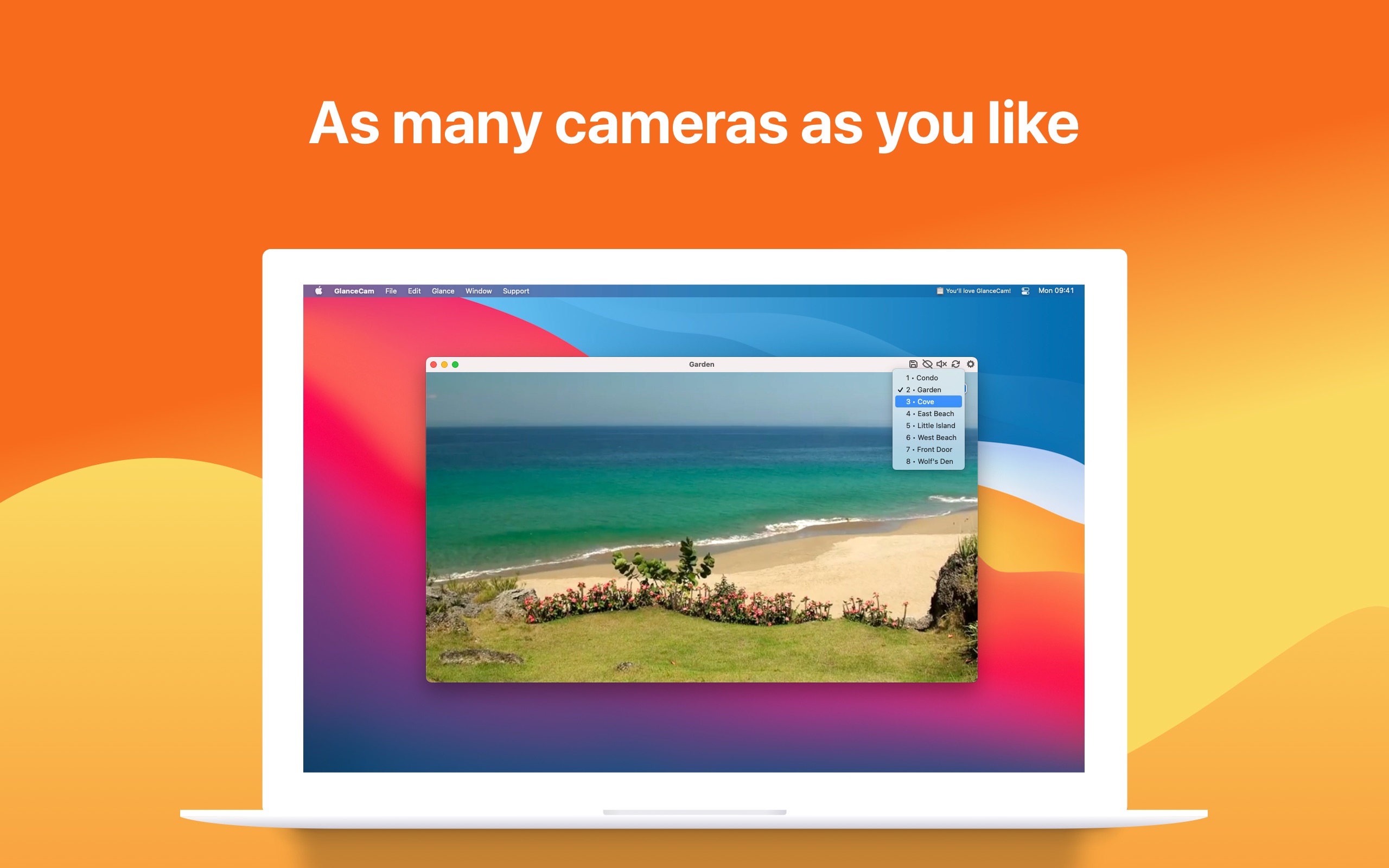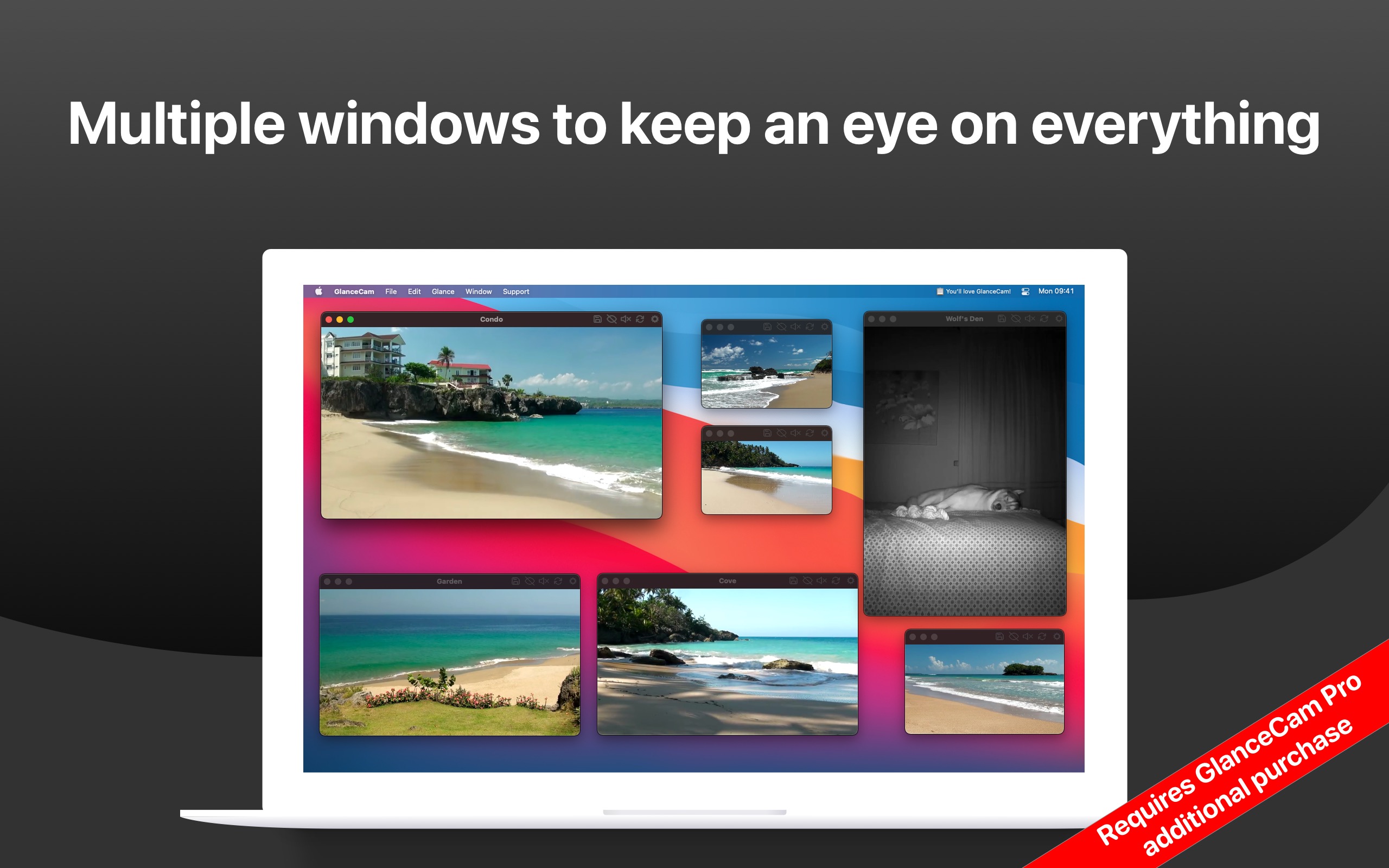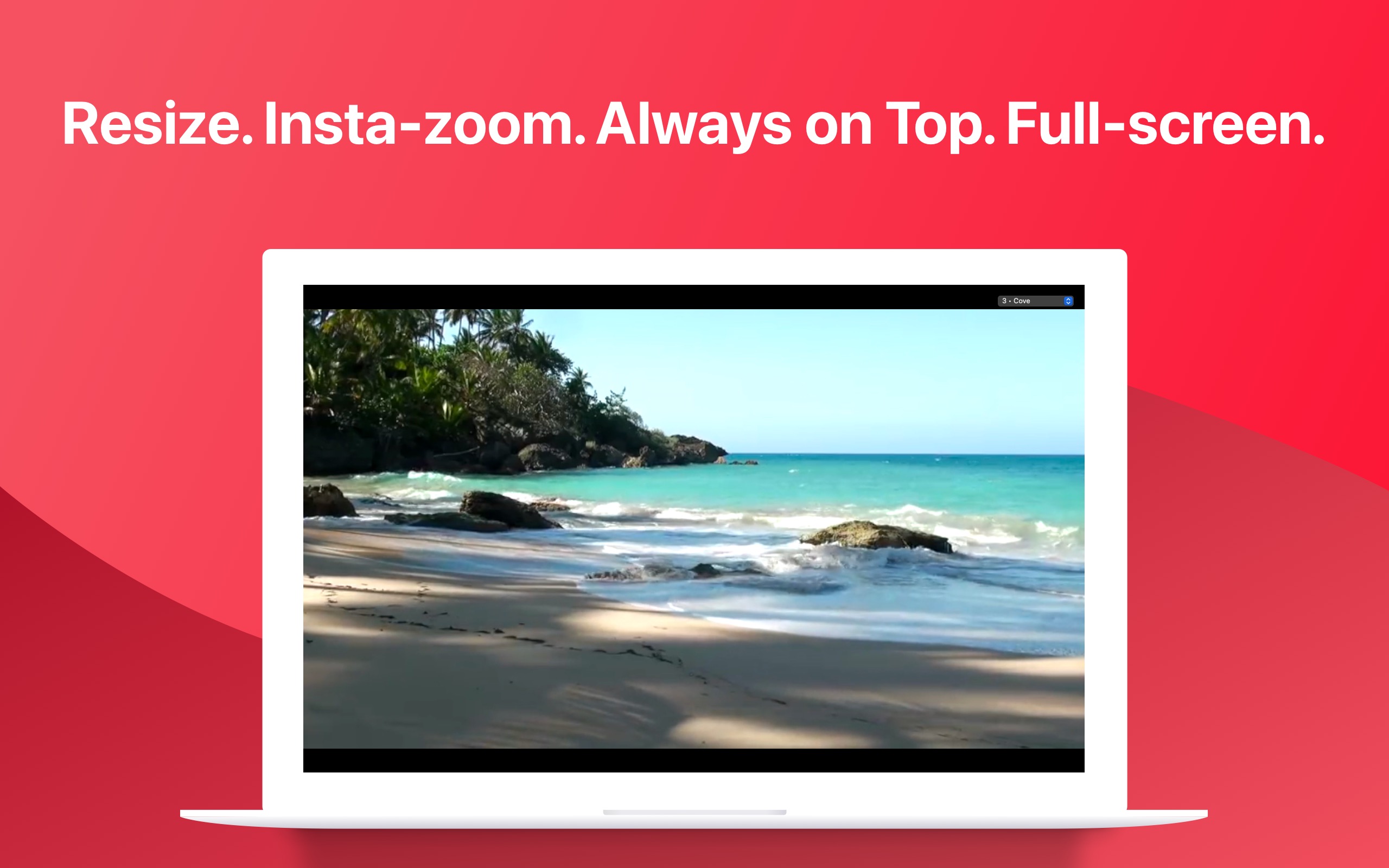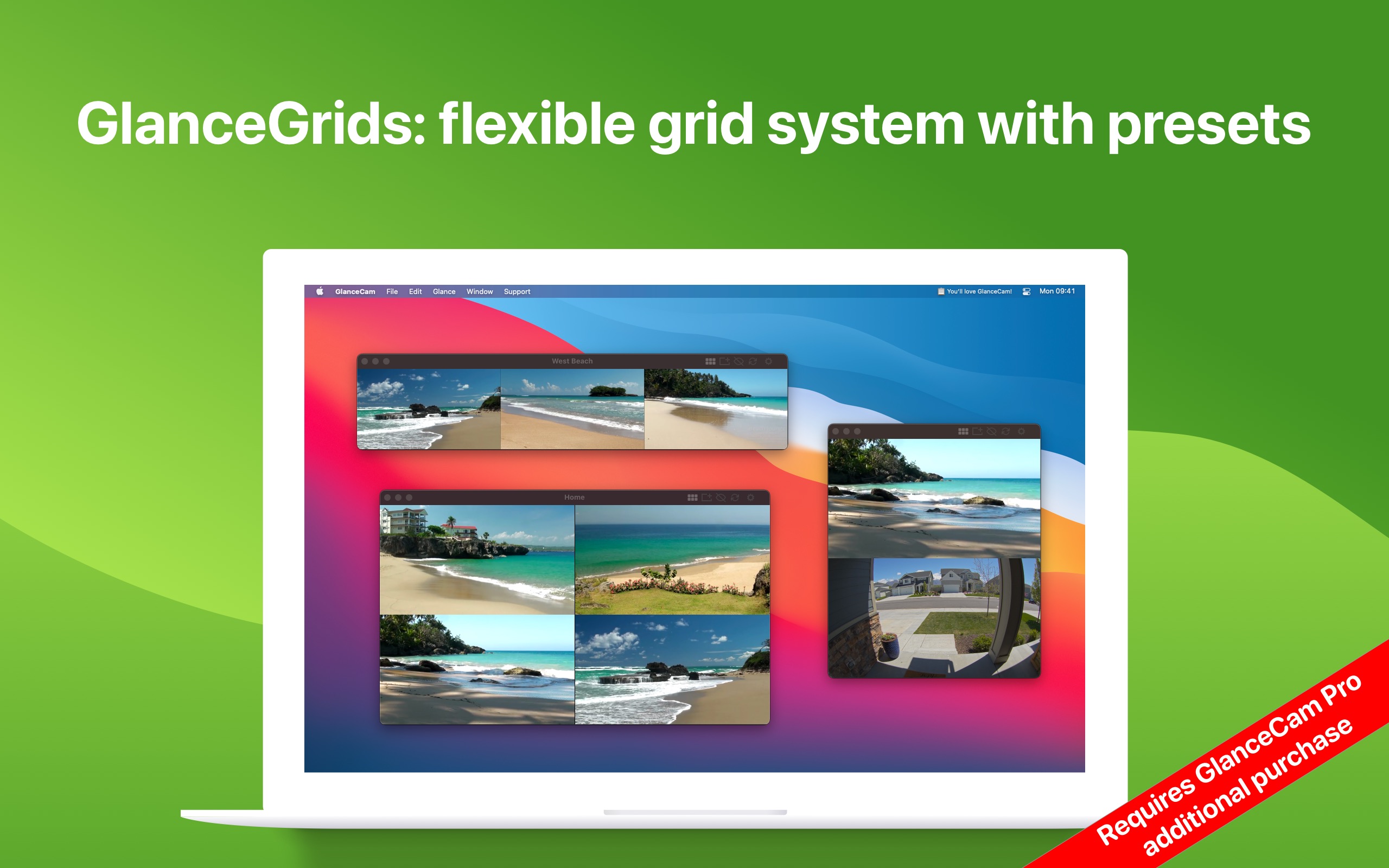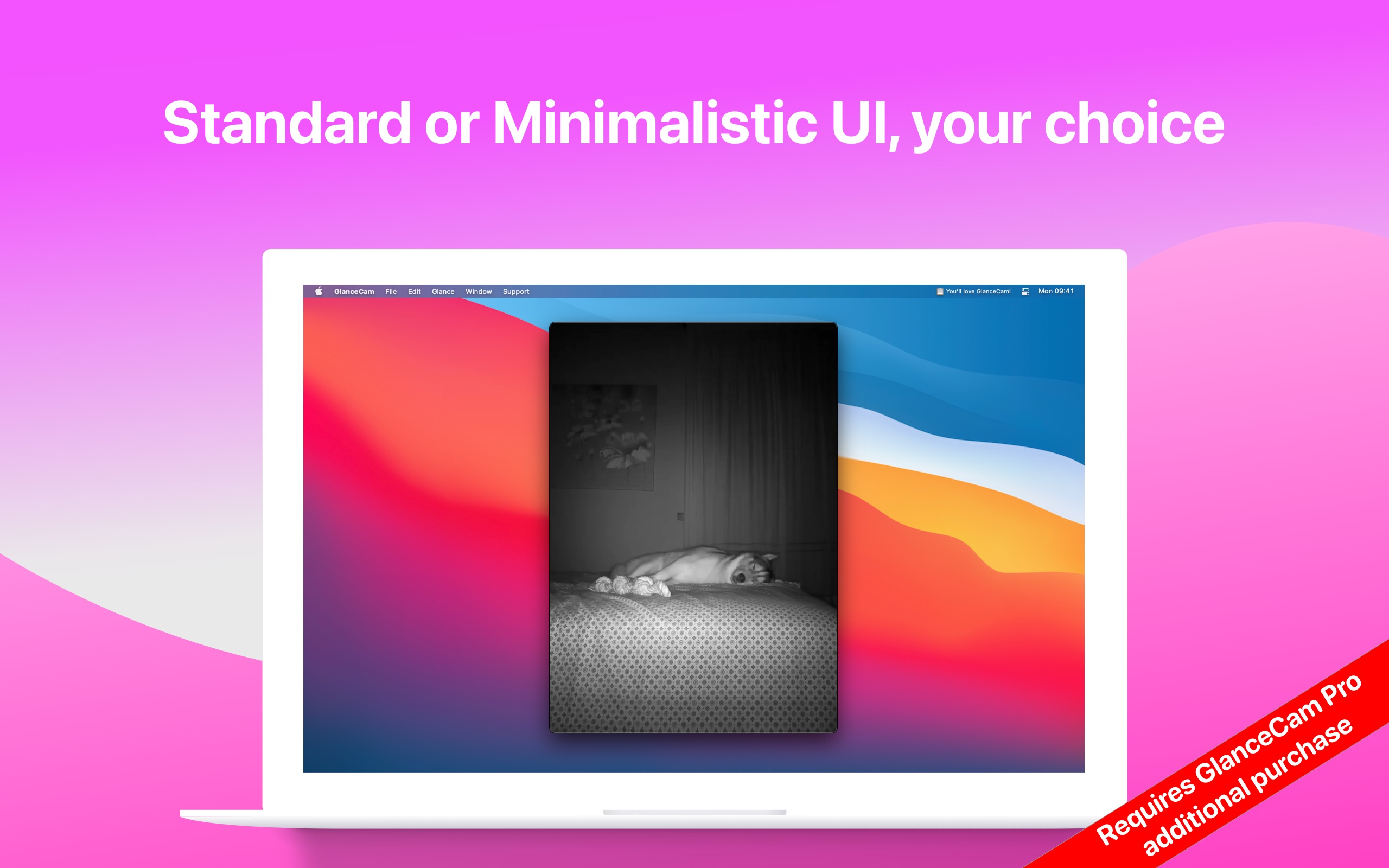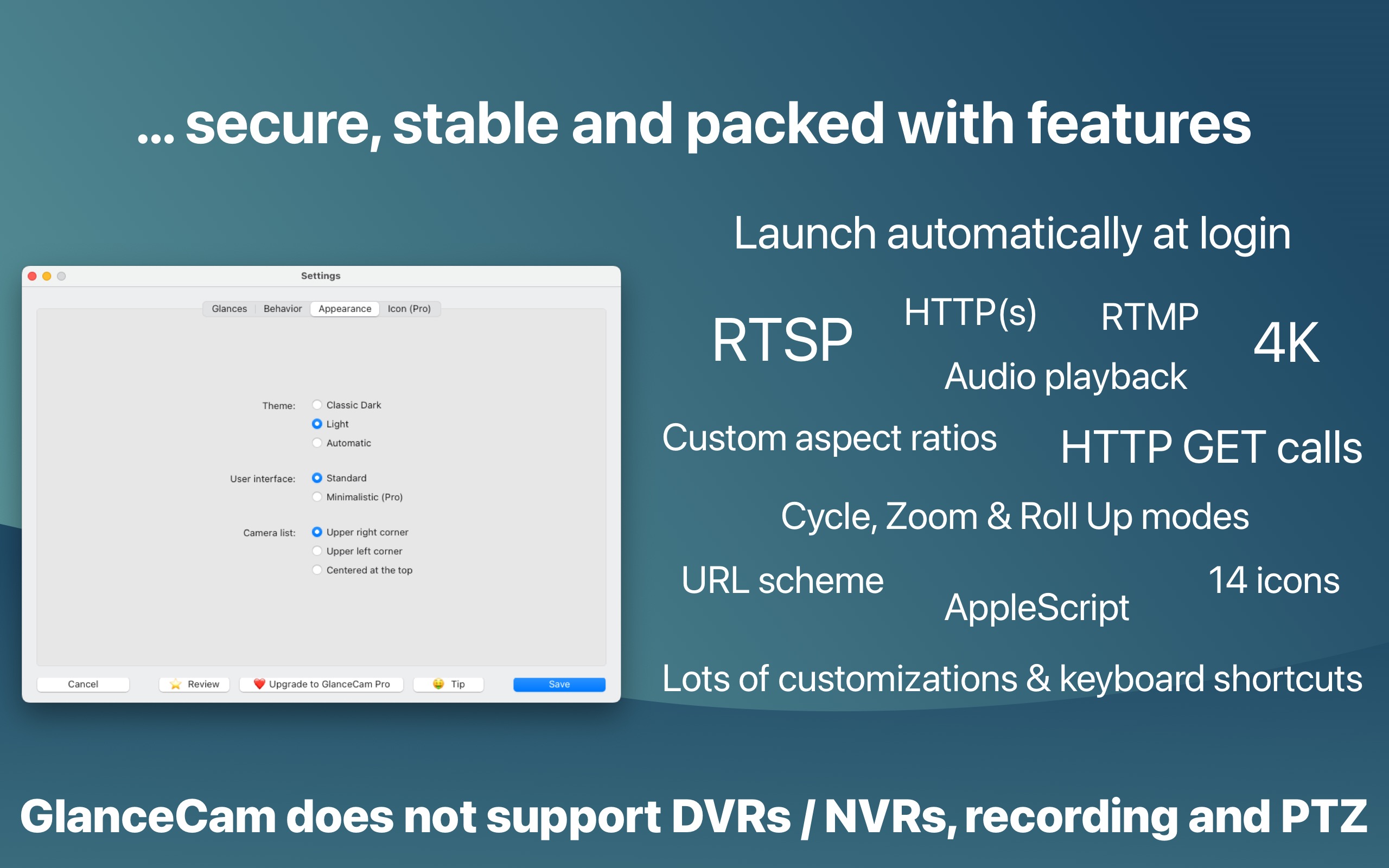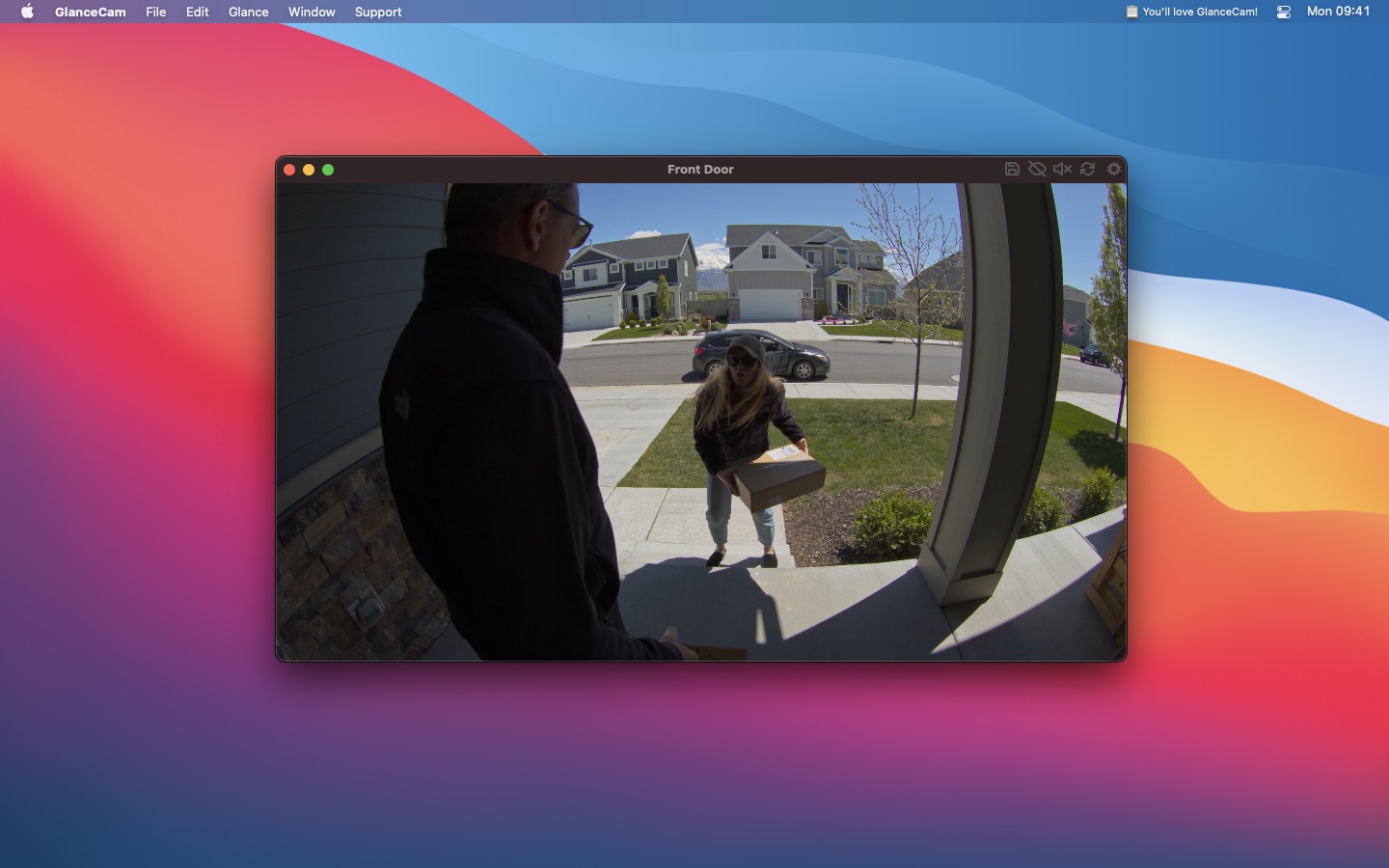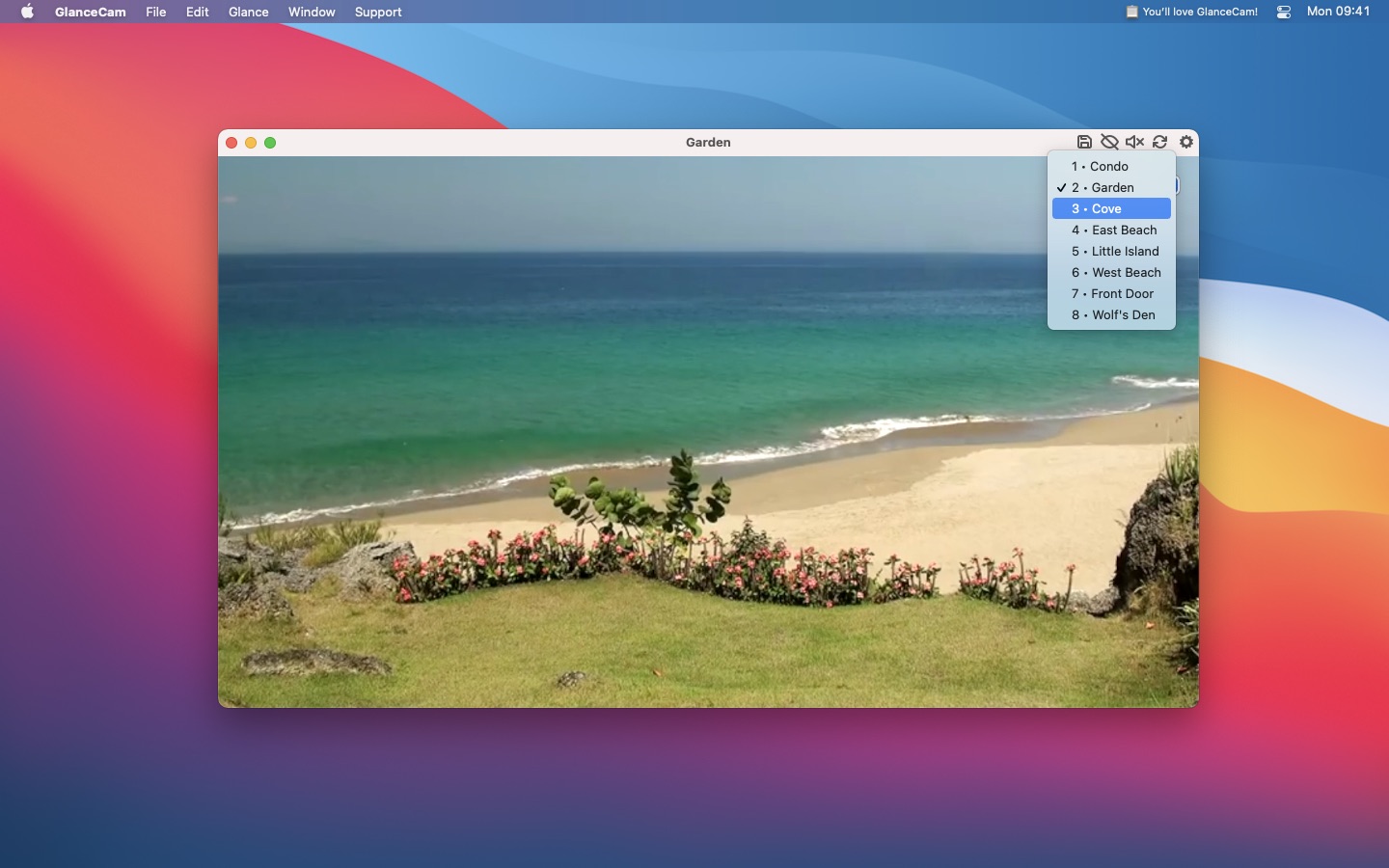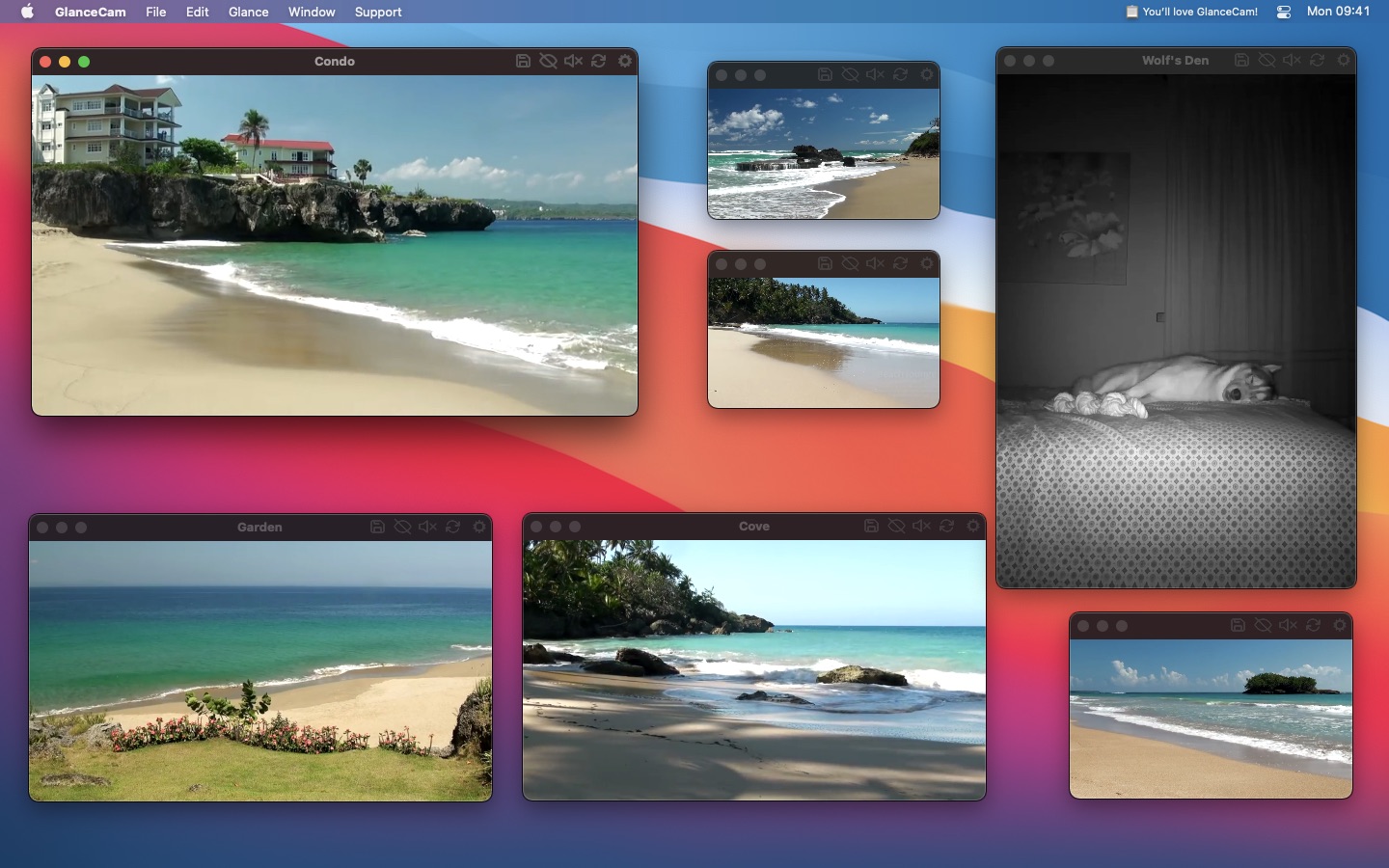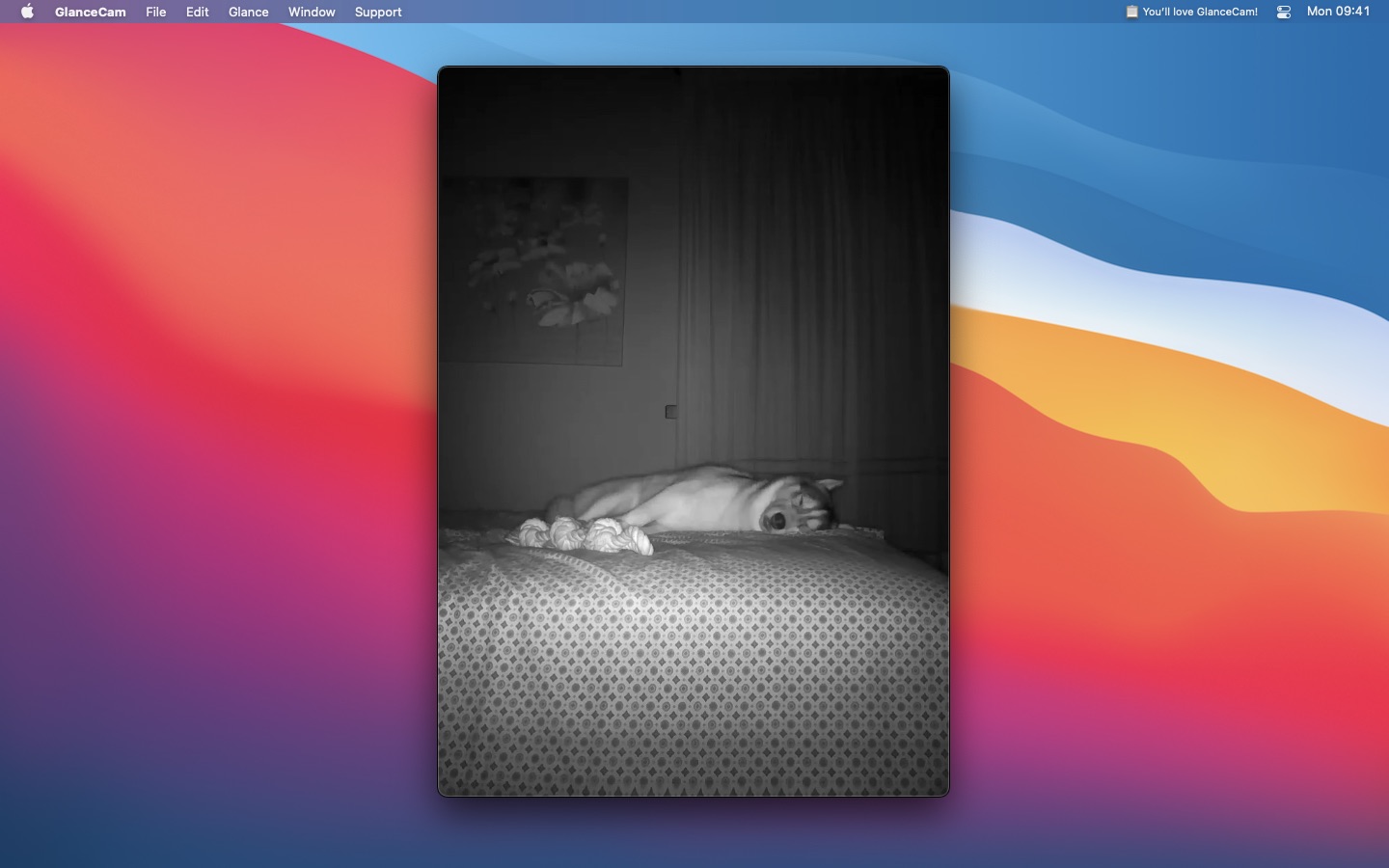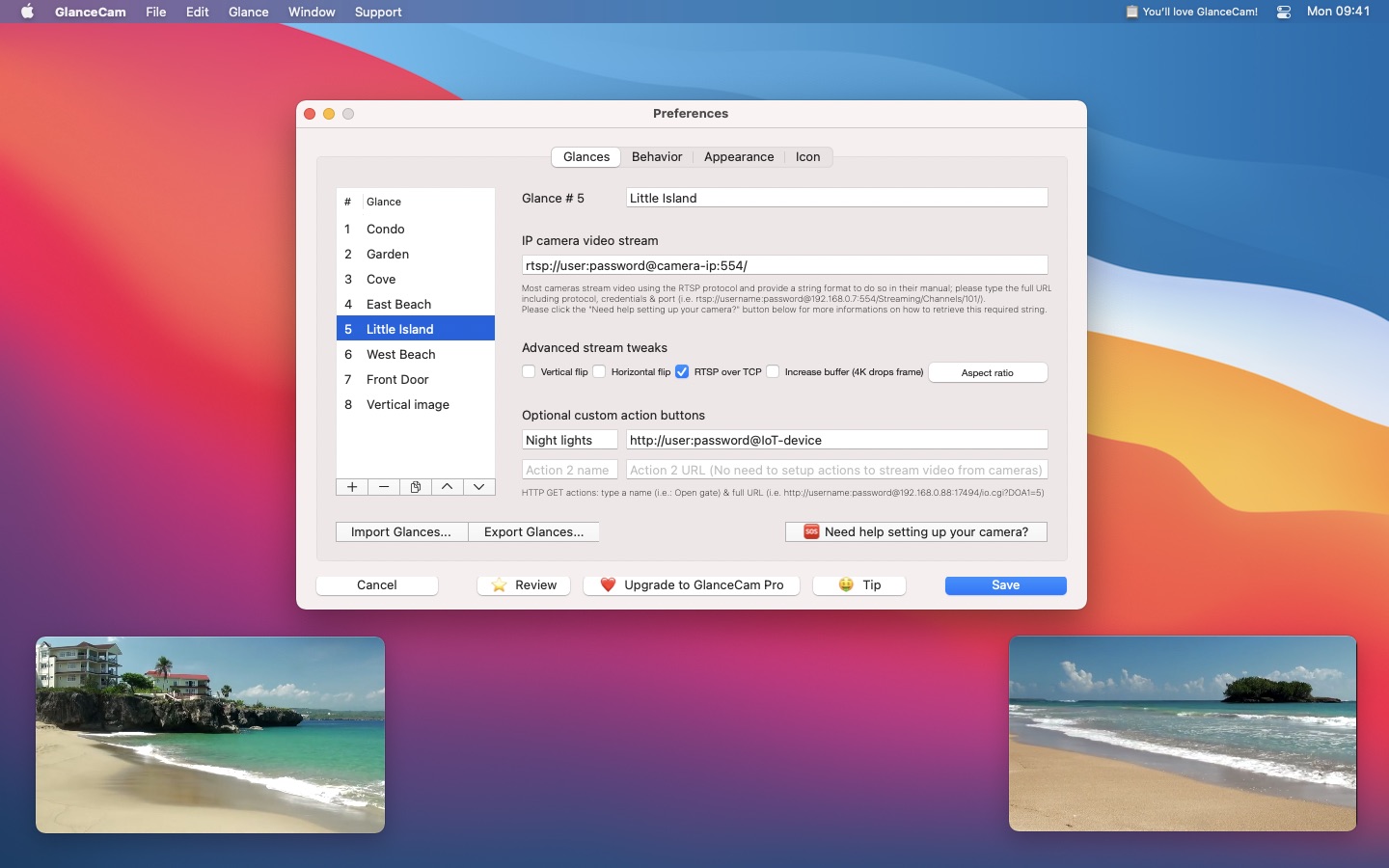What is GlanceCam
GlanceCam is a beloved IP camera viewer for Mac.
As a native client with support for standard streaming protocols, it allows to keep an eye on cameras from different brands in a secure way and without dealing with multiple clunky web apps or obsolete applications.
The app is unobtrusive and easy to use, but has advanced capabilities such as Insta-zoom (hold down the mouse right button to temporarily maximise a stream) and Always on Top (float the camera window above any other); it supports 4K, Zoom mode and audio streams, includes lots of automation-friendly features (keyboard shortcuts, the ability to send HTTP GET commands to IoT devices, support for Apple Script and a custom URL scheme) and some very nerdy things, like for instance Out of my Way.
Launched in the Mac App Store in March 2018 and still priced at only $ 3.99, GlanceCam is a convenient solution that is and feels native on macOS while offering lots of powerful customisations.
32 free updates and attentive Users' support built a loving audience, as proved by more than 450 ratings in the App Store averaging 4.2 stars.
Version 4.0 has launched in early June 2023, after 18 months of development, with lots of new features and improvements, some of them included in the optional GlanceCam Pro upgrade.
GlanceCam is made with love by me, Cesare, a self-taught Mac and iOS developer based in Italy, but my Siberian Husky Milla provides constant help figuring out the hard stuff while taking long walks 🐺🏃.
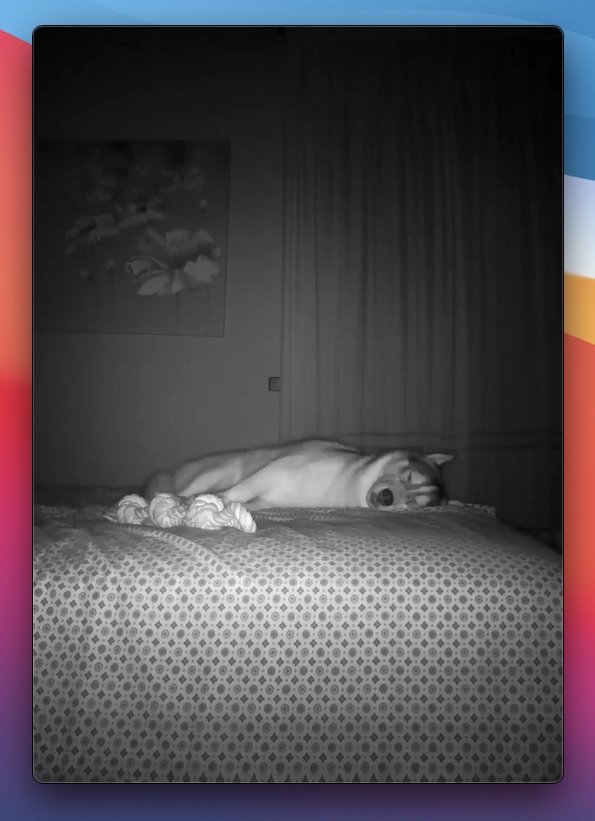
App Store ratings
average rating
free updates
years of active development
What's new in GlanceCam 4
GlanceCam 4 is a major update that builds upon the solid foundations of GlanceCam 3 (which in turn did introduce multi-windows support, a new Minimalistic optional user interface and great performances with native Apple silicon support).
The list of what is new and improved in the upcoming version 4.0 is quite extensive. A few highlights:
• GlanceGrids: presets of multiple cameras displayed in a single window with a flexible layout that automatically adjusts from a grid (2x2, 3x3, etc.) to a single row (i.e. 8x1) or column (1x8) based on the window's resizing; GlanceGrids are part of GlanceCam Pro.
• Roll Up: view a video stream only when your mouse pointer enters the window area and, as soon as you move your mouse away, have that camera "roll up" leaving only the title bar visible (remember WindowShade?).
• Increased ability to recover from network connections being disrupted.
• An even quicker and privacy-focused way to get human support with the improved auto-generated diagnostics report.
• Additional credentials protection thanks to the customizable authentication requirements.
• New aspect ratio adjustments that can accomodate even the strangest and less standard-compliant cameras.
While GlanceCam 4 is easy to use, the feature-set is quite deep, so I strive to provide good documentation, tooltips everywhere in the user interface and very detailed release notes.
GlanceCam Pro
GlanceCam Pro is an optional upgrade and is designed for Users with advanced requirements, who have inspired and asked for its features.
It is offered either as a yearly subscription at $ 8.99 or as a life-time in-app purchase at $ 22.99; both purchasing methods are available since some Users strongly prefer one option over the other, but they all unlock the same feature set:
• Multi-windows support, which allows to open, resize and arrange as many windows as needed, remembering their layout between sessions.
• GlanceGrids, the new grid system with presets that dinamically adapts the layout upon window resizing.
• An optional Minimalistic user interface that removes everything but the video stream.
• Cycle mode: choose one of your windows and have it rotate some or all of your cameras according to a time interval you define.
• The ability to force a custom aspect-ratio, for non standard streams such as horizontally compressed ones or vertical cameras.
• Support for displaying internal and USB-attached cameras.
• A preferential channel for email support, guaranteed in less than 24 hours, Monday through Friday.
• 14 funny and cute custom icons to choose from, both in the modern style and in the "classic" round form (icon customisation is only shown in the Dock while GlanceCam is running).
See GlanceCam in action, even if you don't own an IP camera:
request a Press version with sample videos for quick testing
Links and Downloads
Contacts
You can contact me, Cesare, via email at support@cdf1982.com or on Mastodon @cdf1982@iosdev.space.
And of course Milla has her own Instagram page...
I'd love to hear from you and to provide any detail missing here, and I'd be even more thrilled to read what you think about my app, and any suggestions you might have, in your publication 😉!
Users ♥️ GlanceCam
Screenshots
- All images are also available in this zip file